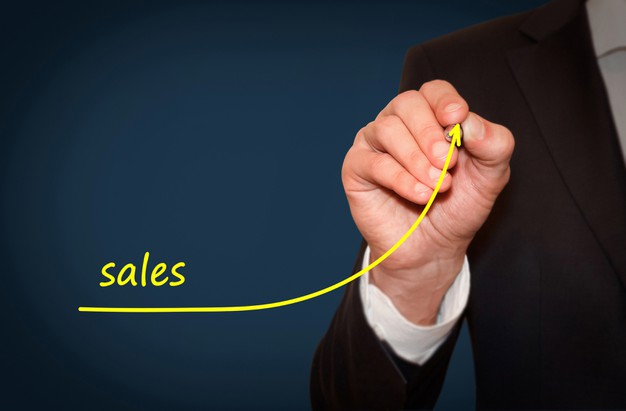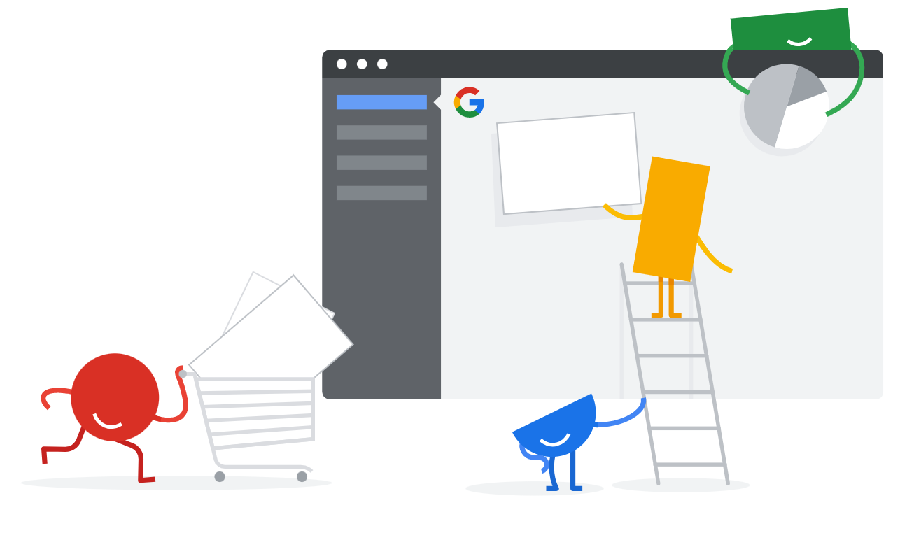In the fast-paced world of online business, having a robust online presence is crucial for success. For e-commerce websites, Search Engine Optimization (SEO) plays a pivotal role in driving organic traffic and increasing visibility. In this blog post, we will explore the best SEO strategies specifically tailored for e-commerce websites.
What Is SEO for E-Commerce?
SEO, or Search Engine Optimization, for e-commerce, refers to the process of optimizing online stores to improve their visibility in search engine results pages (SERPs) and attract more organic traffic. In essence, it involves strategically implementing various techniques to ensure that e-commerce websites rank higher in search engine rankings when potential customers search for relevant products or services.
Here are some key aspects of SEO for e-commerce:
- Keyword Optimization: Identifying and targeting relevant keywords that potential customers are likely to use when searching for products or services online. This involves conducting keyword research to understand search intent and incorporating those keywords naturally into product descriptions, titles, meta tags, and URLs.
- On-Page Optimization: Optimizing individual web pages to make them more search engine and user-friendly. This includes optimizing product pages with relevant keywords, improving page load speed, optimizing images and videos, creating descriptive meta tags and titles, and ensuring mobile responsiveness.
- Technical SEO: Addressing technical aspects of website optimization to enhance search engine crawling and indexing. This may involve optimizing site structure, implementing schema markup to provide search engines with additional context about products, improving website speed and performance, fixing broken links, and ensuring proper site navigation.
- Content Marketing: Creating high-quality, relevant, and engaging content that attracts and engages potential customers. This may include blog posts, articles, product guides, how-to videos, and other types of content that provide value to the target audience and encourage them to interact with the website.
- Link Building: Acquiring high-quality backlinks from reputable and relevant websites to improve the authority and credibility of the e-commerce site. This can be achieved through strategies such as guest blogging, influencer outreach, social media engagement, and participating in industry-related forums and communities.
- User Experience (UX) Optimization: Improving the overall user experience of the e-commerce website to enhance customer satisfaction and retention. This includes optimizing website navigation, simplifying the checkout process, providing clear and concise product information, and ensuring seamless integration with payment gateways and shipping options.
- Local SEO: Optimizing e-commerce websites for local search results to attract customers from specific geographic locations. This may involve optimizing Google My Business listings, including location-based keywords in content and meta tags, and encouraging customer reviews and testimonials.
Overall, effective SEO for e-commerce involves a combination of technical optimization, content creation, and user experience enhancement strategies aimed at improving search engine rankings, driving organic traffic, and ultimately increasing sales and revenue for online stores.
1. Keyword Research
Keyword research is a fundamental aspect of Search Engine Optimization (SEO) and online marketing. It involves identifying and analyzing the specific words and phrases (keywords) that users enter into search engines when looking for information, products, or services. A well-executed keyword research strategy is essential for optimizing content and web pages, improving search engine rankings, and driving targeted traffic to a website.
Here’s a step-by-step guide to effective keyword research:
- Understand Your Business and Audience:
- Define your business goals, target audience, and unique selling propositions.
- Identify the core products or services you offer and the main topics relevant to your business.
- Brainstorm Seed Keywords:
- Generate a list of broad, general keywords related to your business, products, or services. These are often referred to as seed keywords.
- Use Keyword Research Tools:
- Employ keyword research tools such as Google Keyword Planner, SEMrush, Ahrefs, or Ubersuggest to expand your list and find additional relevant keywords.
- Analyze search volume, competition, and other metrics to prioritize keywords based on their potential impact.
- Long-Tail Keywords:
- Consider long-tail keywords, which are more specific and typically have lower search volume but can be highly targeted. These often reflect users with clearer intent.
- Competitor Analysis:
- Analyze the keywords your competitors are targeting. Identify both direct competitors and those with a similar target audience.
- Look for gaps in their keyword strategies that you can capitalize on.
- User Intent:
- Understand the intent behind each keyword. Is the user looking for information, making a purchase, or seeking a specific solution? Align your content with user intent.
- Group Keywords:
- Categorize keywords into thematic groups. This helps in organizing your content strategy and ensures that each page is optimized for a specific set of related keywords.
- Check Trends:
- Explore seasonal trends and changes in user behavior. Tools like Google Trends can provide insights into the popularity of keywords over time.
- Local Keywords:
- If applicable, include keywords with local relevance. This is crucial for businesses targeting a specific geographic location.
- Evaluate and Refine:
- Regularly review and refine your keyword strategy based on changing trends, new products or services, and shifts in your industry.
- Content Creation:
- Develop high-quality, valuable content around your chosen keywords. Ensure that the content aligns with user intent and provides a positive user experience.
- Monitor and Adapt:
- Continuously monitor the performance of your chosen keywords. Use analytics tools to track rankings, organic traffic, and user engagement.
- Adapt your keyword strategy based on evolving trends and changes in search engine algorithms.
Effective keyword research is an ongoing process that requires adaptability and a deep understanding of your target audience. By incorporating the right keywords into your content and optimizing your website, you can enhance its visibility in search engine results and connect with users actively seeking what your business offers.
2. High-Quality Product Descriptions
Crafting high-quality product descriptions is essential for e-commerce success. Well-written product descriptions not only inform potential customers about the features and benefits of a product but also play a crucial role in search engine optimization (SEO).
Here’s a guide on how to create compelling and effective product descriptions:
- Know Your Audience:
- Understand your target audience and tailor your product descriptions to their preferences and needs.
- Consider the tone and style that resonates with your demographic – whether it’s formal, casual, technical, or lifestyle-oriented.
- Highlight Key Features:
- Clearly outline the essential features and specifications of the product.
- Prioritize information that potential buyers would find most valuable in making a purchase decision.
- Focus on Benefits:
- Emphasize how the product addresses the needs and solves the problems of the customer.
- Highlight the benefits and outcomes of using the product, not just its features.
- Use Descriptive Language:
- Utilize vivid and descriptive language to create a mental image for the customer.
- Appeal to the senses by incorporating words that evoke touch, sight, smell, taste, or sound if relevant.
- Be Concise and Scannable:
- Keep paragraphs short and use bullet points to make the content easily scannable.
- Most online shoppers quickly skim through product descriptions, so make key information easily accessible.
- Tell a Story:
- Narrate a compelling story about the product or brand. Explain its origins, the problem it solves, or its unique selling proposition.
- Connect with the emotions and aspirations of your target audience.
- Address Concerns:
- Anticipate and address potential concerns or objections customers might have.
- Provide information about warranties, return policies, or customer support to build trust.
- Incorporate SEO Keywords:
- Integrate relevant SEO keywords naturally into the product description to enhance search engine visibility.
- Use keywords that potential customers are likely to use when searching for products similar to yours.
- Optimize for Readability:
- Choose a readable font and maintain a good balance of text and white space.
- Use headings, subheadings, and short paragraphs to break up the text.
- Include Social Proof:
- If applicable, incorporate customer reviews, testimonials, or ratings to build credibility.
- Positive feedback from previous customers can influence potential buyers.
- Create a Call to Action (CTA):
- Encourage customers to take the next step, whether it’s making a purchase, signing up for updates, or exploring related products.
- Use persuasive language and create a sense of urgency if appropriate.
- Regularly Update:
- Keep product descriptions up-to-date, especially if there are changes in specifications, features, or availability.
- Regular updates also show that your website is actively managed and can positively impact SEO.
Remember that every product description is an opportunity to engage with your customers and differentiate your brand. By providing informative, persuasive, and SEO-friendly product descriptions, you can enhance the online shopping experience, build trust, and increase the likelihood of conversions.
3. Mobile Optimization
Mobile optimization is a critical aspect of web development and digital marketing, ensuring that websites are designed and configured to provide an optimal experience for users accessing them through mobile devices such as smartphones and tablets. With the increasing prevalence of mobile usage, mobile optimization is not just a convenience but a necessity for businesses aiming to reach and engage a broader audience.
Here are key strategies for effective mobile optimization:
- Responsive Design:
- Implement a responsive web design that adapts to various screen sizes. This ensures that your website looks and functions well on devices of all sizes, providing a consistent and user-friendly experience.
- Mobile-Friendly Navigation:
- Simplify navigation for mobile users by using intuitive menus and buttons. Consider a hamburger menu to save space, and make sure that links and buttons are easily tappable with fingers of varying sizes.
- Optimized Page Load Speed:
- Mobile users expect fast-loading pages. Optimize images, use browser caching, and minimize unnecessary scripts to improve page load speed. Tools like Google PageSpeed Insights can help identify areas for improvement.
- Prioritize Content:
- Prioritize content based on importance and relevance. Ensure that key information is visible without excessive scrolling, allowing users to quickly find what they are looking for.
- Touch-Friendly Elements:
- Design elements like buttons and forms to be touch-friendly. Ensure they are large enough and appropriately spaced to prevent accidental clicks. Consider implementing touch gestures for enhanced user interactions.
- Optimize Images and Media:
- Compress and optimize images for mobile devices without compromising quality. Consider using responsive images and lazy loading to improve page loading times.
- Adapt Font Sizes:
- Use relative units for font sizes to ensure text remains readable across different screen sizes. Aim for a font size that is comfortable for mobile users without requiring zooming.
- Mobile-Friendly Forms:
- Simplify and streamline forms for mobile users. Use minimal form fields, provide clear instructions, and utilize features like auto-complete to enhance the user experience.
- Implement Accelerated Mobile Pages (AMP):
- Consider implementing AMP, a project by Google that creates lightweight versions of web pages optimized for mobile. AMP can significantly improve mobile page load times.
- Test Across Devices:
- Regularly test your website on various devices and browsers to identify and address any compatibility issues. Embrace a mobile-first testing approach to ensure a seamless experience for mobile users.
- Local Optimization:
- Optimize your website for local searches, especially if your business has a physical presence. Ensure your contact information is easily accessible and consider incorporating location-based keywords.
- Monitor and Analyze Performance:
- Use analytics tools to monitor the performance of your mobile site. Track user behavior, engagement, and conversion rates. Identify areas for improvement based on user data.
By prioritizing mobile optimization, businesses can enhance user satisfaction, improve search engine rankings (as Google favors mobile-friendly sites), and ultimately drive higher conversion rates. A seamless mobile experience is integral to the success of any online presence in today’s mobile-centric digital landscape.
4. Image Optimization
Image optimization is a crucial aspect of web development and digital marketing aimed at improving the performance, user experience, and search engine visibility of a website. By efficiently managing and optimizing images, businesses can enhance page load speed, reduce bandwidth usage, and create a visually appealing online presence.
Here’s a guide to effective image optimization:
- Choose the Right File Format:
- Select the appropriate file format for your images. Use JPEG for photographs and images with gradients, PNG for images with transparency, and SVG for vector graphics.
- Compress Images:
- Compress images to reduce file sizes without compromising quality. Utilize image compression tools or plugins to automatically compress images before they are uploaded to your website.
- Resize Images:
- Resize images to the actual dimensions required on your website. Avoid using larger images and relying on HTML or CSS to resize them, as this can slow down page load times.
- Use Image Sprites:
- Combine small images, such as icons or buttons, into a single sprite sheet. This reduces the number of server requests and improves loading speed by loading one image instead of multiple individual ones.
- Enable Browser Caching:
- Leverage browser caching to store images on a user’s device temporarily. This allows returning visitors to load your site faster, as the browser retrieves cached images instead of downloading them again.
- Implement Lazy Loading:
- Implement lazy loading for images, especially those below the fold. This technique delays the loading of images until they are about to appear on the user’s screen, improving initial page load times.
- Utilize Responsive Images:
- Implement responsive images that adapt to different screen sizes and resolutions. Use the “srcset” attribute to provide multiple image versions and allow browsers to choose the most appropriate one for the user’s device.
- Optimize Alt Text:
- Include descriptive and relevant alt text for images. Alt text not only improves accessibility for users with disabilities but also provides valuable information to search engines, contributing to better SEO.
- Implement Image Lazy Loading:
- Incorporate image lazy loading to defer the loading of off-screen images until they come into view. This technique is beneficial for reducing the initial page load time and conserving bandwidth.
- Utilize Content Delivery Networks (CDNs):
- Distribute your images across multiple servers using CDNs. This reduces server load and ensures faster delivery of images by serving them from servers geographically closer to the user.
- Optimize Thumbnails:
- If your website uses thumbnails for galleries or product listings, optimize these smaller images as well. Ensure that thumbnails are appropriately sized and compressed for efficient loading.
- Regularly Audit and Update:
- Conduct regular audits of your website’s images. Remove unnecessary images, update outdated ones, and ensure that your image optimization techniques align with the latest best practices.
Image optimization is a continual process that requires attention to detail and a commitment to delivering an optimal user experience. By implementing these strategies, businesses can not only enhance website performance but also improve SEO rankings and user satisfaction.
5. User-Friendly URL Structure
Creating a user-friendly URL structure is a crucial aspect of website development and search engine optimization (SEO). A well-organized and easily understandable URL not only improves the user experience but also contributes to better search engine rankings.
Here’s a guide on how to design a user-friendly URL structure:
- Keep it Simple and Descriptive:
- Craft URLs that are easy to read and understand. Use clear and descriptive words that give users and search engines a quick idea of the page content.
- Include Target Keywords:
- Integrate relevant keywords into your URLs. This not only helps users understand the content but also contributes to SEO by providing search engines with context.
- Avoid Special Characters and Spaces:
- Use hyphens (-) to separate words in your URL instead of underscores (_) or spaces. Avoid special characters whenever possible to ensure compatibility across different browsers and platforms.
- Use Lowercase Letters:
- Keep all letters in your URL lowercase. This helps maintain consistency and prevents potential issues with case sensitivity on some servers.
- Short and Sweet:
- Aim for concise URLs. Shorter URLs are easier to remember, type, and share. Avoid unnecessary words, numbers, or parameters.
- Organize by Hierarchy:
- Structure your URLs in a logical hierarchy that reflects the organization of your website. This helps users understand the relationship between different pages.
- Include Folder Names:
- If your website has a hierarchical structure, include folder names in the URL to represent different sections or categories. This aids both users and search engines in understanding the site’s organization.
- Avoid Dynamic Parameters:
- Minimize the use of dynamic parameters (e.g., “?id=123”) in your URLs. Instead, opt for static, readable URLs that provide clear information about the content.
- Maintain Consistency:
- Be consistent with your URL structure throughout the website. This consistency not only helps users but also establishes a clear pattern for search engines.
- Redirects for Changes:
- If you need to change a URL, use 301 redirects to ensure a smooth transition. This is essential for preserving SEO rankings and preventing broken links.
- Readable File Extensions:
- If you include file extensions in your URLs, make them readable. For example, use “.html” instead of obscure characters or codes.
- Avoid Keyword Stuffing:
- While it’s beneficial to include relevant keywords, avoid overloading your URLs with too many keywords. Aim for a balance that maintains readability and user-friendliness.
Examples of User-Friendly URLs:
- Good:
https://www.example.com/products/laptops - Better:
https://www.example.com/electronics/laptops - Best:
https://www.example.com/laptops
By implementing these principles, you can create a user-friendly URL structure that not only enhances the user experience but also contributes positively to your website’s SEO efforts. Users and search engines alike appreciate clear, concise, and organized URLs.
6. Implement Schema Markup
Implementing Schema Markup, also known as structured data, is a valuable SEO strategy that provides search engines with additional context about the content on your website. By adding structured data to your web pages, you can help search engines understand the meaning and relationships between different elements, ultimately enhancing the way your content appears in search results.
Here’s a guide on how to implement Schema Markup:
- Understand Schema.org:
- Familiarize yourself with Schema.org, a collaborative project that provides a standardized vocabulary (schema) for structured data markup. It covers a wide range of industries and content types.
- Choose Appropriate Schema Types:
- Identify the most relevant schema types for your content. For example, if you have a product page, you might use Product schema. If it’s an article, you could implement Article schema.
- Use Google’s Structured Data Markup Helper:
- Google provides a Structured Data Markup Helper tool that allows you to create structured data markup using a point-and-click interface. Select the type of data you want to mark up, enter the details, and generate the HTML.
- Manually Add Schema Markup:
- If you prefer, you can manually add the structured data markup to your HTML. Include the relevant schema properties within your existing HTML tags. For example, for a product, you might add markup within the
<script>tag in the header or body of your page.
<script type=”application/ld+json”>
{
“@context”: “https://schema.org/”,
“@type”: “Product”,
“name”: “Your Product Name”,
“image”: “URL to Product Image”,
“description”: “Product Description”,
“brand”: {
“@type”: “Brand”,
“name”: “Your Brand”
},
“offers”: {
“@type”: “Offer”,
“priceCurrency”: “USD”,
“price”: “Your Product Price”,
“availability”: “https://schema.org/InStock”
}
}
</script> - If you prefer, you can manually add the structured data markup to your HTML. Include the relevant schema properties within your existing HTML tags. For example, for a product, you might add markup within the
- Verify with Google Structured Data Testing Tool:
- After implementing Schema Markup, use Google’s Structured Data Testing Tool to ensure there are no errors or issues. This tool helps you validate your markup and preview how it might appear in search results.
- Include Schema Markup for Local Business:
- If your website represents a local business, consider implementing a Local Business schema. This can provide valuable information like business name, address, phone number, and operating hours.
- Review Rich Snippet Guidelines:
- Different schema types can enable rich snippets, enhancing the appearance of your content in search results. Review Google’s guidelines for rich snippets to understand how your marked-up content may be displayed.
- Update Frequently Asked Questions (FAQ) Pages:
- Implement FAQ schema for pages that contain frequently asked questions. This can result in your content being displayed in a FAQ-rich snippet, improving visibility.
- Use AggregateRating for Reviews:
- If your website includes reviews, use the AggregateRating schema to provide information about average ratings and the number of reviews. This can lead to star ratings being displayed in search results.
- Update as Needed:
- Regularly review and update your Schema Markup as your content changes. If you add new types of content, ensure that you implement the appropriate schema types.
By incorporating Schema Markup into your website, you provide search engines with structured information, which can lead to enhanced search results and a more informative display of your content. This can contribute to improved visibility, click-through rates, and overall SEO performance.
7. Secure and Fast Website
Ensuring that your website is both secure and fast is essential for providing a positive user experience, maintaining customer trust, and improving search engine rankings.
Here’s a comprehensive guide on how to achieve a secure and fast website:
Secure Your Website:
- Implement HTTPS:
- Secure your website by implementing HTTPS. Obtain an SSL (Secure Sockets Layer) certificate to encrypt data transmitted between the user’s browser and your web server. This is crucial for protecting sensitive information, such as login credentials and payment details.
- Regularly Update Software:
- Keep your content management system (CMS), plugins, themes, and other software up-to-date. Regular updates often include security patches that help protect your website from vulnerabilities.
- Use Strong Passwords:
- Enforce the use of strong, unique passwords for all accounts associated with your website, including hosting, CMS, and database accounts.
- Backup Regularly:
- Implement regular backups of your website and its database. Store backups securely in an off-site location so that you can quickly restore your website in case of data loss or a security incident.
- Install a Web Application Firewall (WAF):
- Set up a Web Application Firewall to filter and monitor HTTP traffic between a web application and the Internet. This adds an extra layer of security by protecting against common web application attacks.
- Monitor for Security Threats:
- Use security monitoring tools to detect and respond to potential security threats in real-time. Regularly review logs and monitor user activity to identify any suspicious behavior.
- Limit User Access:
- Grant minimal necessary permissions to users and administrators. Regularly review and update user access levels to prevent unauthorized access to sensitive areas of your website.
Optimize Website Speed:
- Compress Images:
- Compress images to reduce file sizes without compromising quality. Large image files can significantly slow down page load times.
- Enable Browser Caching:
- Leverage browser caching to store static files on the user’s device temporarily. This reduces the need to download the same files upon subsequent visits, improving loading speed.
- Minify CSS, JavaScript, and HTML:
- Minify your CSS, JavaScript, and HTML files by removing unnecessary characters, white spaces, and line breaks. This reduces file sizes and accelerates loading times.
- Use Content Delivery Networks (CDNs):
- Implement a Content Delivery Network to distribute website content across multiple servers globally. CDNs reduce server response times and deliver content to users from the server closest to their location.
- Optimize Server Response Time:
- Optimize your server configuration and code to minimize server response time. This includes using efficient coding practices, optimizing database queries, and ensuring your hosting environment is well-configured.
- Implement Lazy Loading:
- Employ lazy loading for images and other non-essential resources. Lazy loading delays the loading of certain elements until they are about to be viewed, reducing the initial page load time.
- Reduce HTTP Requests:
- Minimize the number of HTTP requests by combining and reducing the size of CSS and JavaScript files. This can significantly improve page load speed.
- Use Accelerated Mobile Pages (AMP):
- Consider implementing Accelerated Mobile Pages, especially for content-heavy websites. AMP is a project by Google that creates lightweight versions of web pages optimized for fast loading on mobile devices.
- Optimize Critical Rendering Path:
- Prioritize the loading of critical resources to ensure that essential content is displayed quickly. Optimize the critical rendering path for faster perceived page load times.
- Utilize Browser Rendering Optimization:
- Leverage browser rendering techniques such as asynchronous loading of scripts and deferred loading to improve the rendering speed of your web pages.
By combining these security and speed optimization practices, you can create a website that not only provides a secure environment for users but also delivers a fast and efficient browsing experience. This, in turn, contributes to increased user satisfaction, higher search engine rankings, and better overall performance.
8. Build High-Quality Backlinks
Building high-quality backlinks is a crucial aspect of search engine optimization (SEO) that can significantly impact your website’s visibility and authority. Backlinks, also known as inbound links, are links from external websites that point to your site.
Here’s a guide on how to build high-quality backlinks effectively:
- Create High-Quality Content:
- The foundation of any successful link-building strategy is high-quality content. Create informative, valuable, and engaging content that naturally attracts backlinks from other websites.
- Guest Blogging:
- Identify reputable websites in your industry that accept guest posts. Write high-quality articles or blog posts for these websites and include a link back to your own site within the content or author bio.
- Broken Link Building:
- Find broken links on other websites within your niche. Reach out to the website owner or webmaster and suggest replacing the broken link with a link to relevant content on your site.
- Build Relationships:
- Establish relationships with influencers, bloggers, journalists, and other website owners in your industry. Engage with them on social media, share their content, and offer to collaborate on projects or guest posts.
- Create Linkable Assets:
- Develop linkable assets such as infographics, whitepapers, case studies, or interactive tools that provide value to your target audience. Promote these assets to relevant websites and encourage them to link back to your site.
- Utilize Social Media:
- Share your content on social media platforms to increase its visibility and reach. Engage with your audience and industry influencers to encourage them to share your content with their followers.
- Submit to Directories:
- Submit your website to reputable online directories and industry-specific directories. Ensure that the directories are trustworthy and relevant to your niche to avoid being associated with low-quality sites.
- Participate in Forums and Communities:
- Join online forums, discussion groups, and community websites related to your industry. Participate in discussions, answer questions, and provide helpful insights while occasionally linking back to relevant content on your site.
- Monitor Your Backlink Profile:
- Regularly monitor your backlink profile using tools like Google Search Console, Ahrefs, or Moz. Identify new backlinks, review their quality, and disavow any spammy or low-quality links that could harm your site’s reputation.
- Offer Testimonials:
- Provide testimonials or reviews for products, services, or tools that you use and appreciate. Many businesses include links back to the websites of satisfied customers in their testimonials.
- Contribute to Resource Pages:
- Identify resource pages or link roundups in your industry that list helpful resources for visitors. Reach out to the website owners and suggest adding your content or website to their resource list.
- Monitor Competitors’ Backlinks:
- Analyze the backlink profiles of your competitors to identify potential link-building opportunities. Look for websites that link to your competitors and consider reaching out to them to request a link to your site as well.
Remember that building high-quality backlinks is a gradual process that requires patience, persistence, and a focus on providing value to your audience. Avoid black hat SEO tactics such as buying links or engaging in link schemes, as these can result in penalties from search engines. Instead, focus on creating valuable content and fostering genuine relationships within your industry to naturally attract high-quality backlinks to your website.
Conclusion:
Implementing effective SEO strategies is paramount for the success of any online endeavor. Whether you are managing an e-commerce website, a blog, or an informational site, the principles outlined in this blog post can significantly impact your online presence.
For e-commerce websites, optimizing product pages with well-researched keywords, crafting high-quality product descriptions, and ensuring a user-friendly URL structure are essential steps in attracting organic traffic and improving search engine rankings.
Moreover, a commitment to mobile optimization, image optimization, and the implementation of Schema Markup further elevate the user experience, leading to increased engagement and satisfaction. A seamless and visually appealing website not only caters to the preferences of users but also aligns with search engine algorithms, resulting in improved visibility and search rankings.
Security and speed are non-negotiable aspects of website management. By adhering to best practices such as HTTPS implementation, regular software updates, and content delivery network utilization, you not only safeguard your users’ data but also ensure a fast and responsive website. A secure and speedy website not only contributes to user satisfaction but is also favored by search engines, positively impacting rankings.
Building a robust backlink profile remains a cornerstone of successful SEO. Through the creation of high-quality content, strategic guest blogging, and relationship-building within your industry, you can naturally attract authoritative backlinks. This not only enhances your website’s credibility but also signals to search engines that your content is valuable and worth promoting.
In the ever-evolving landscape of SEO, staying informed about the latest trends and search engine algorithms is crucial. Regularly monitoring your website’s performance, analyzing user behavior, and adapting your strategies accordingly will ensure that you stay competitive and continue to thrive in the online space.
A holistic approach to SEO that integrates keyword optimization, user experience enhancement, technical optimization, and link-building efforts is key to achieving sustainable success. By prioritizing these elements and remaining adaptive in the dynamic online environment, you position your website for long-term growth, increased visibility, and a positive impact on your target audience.