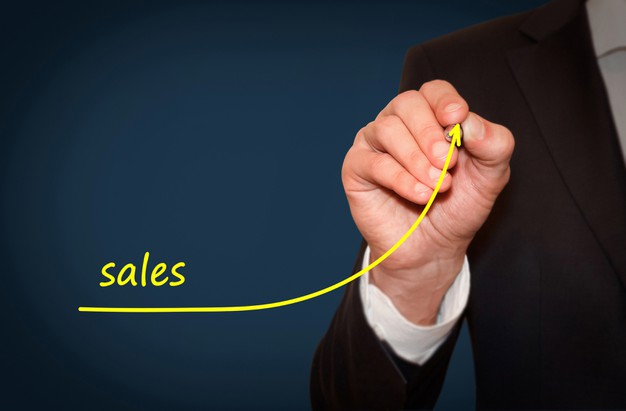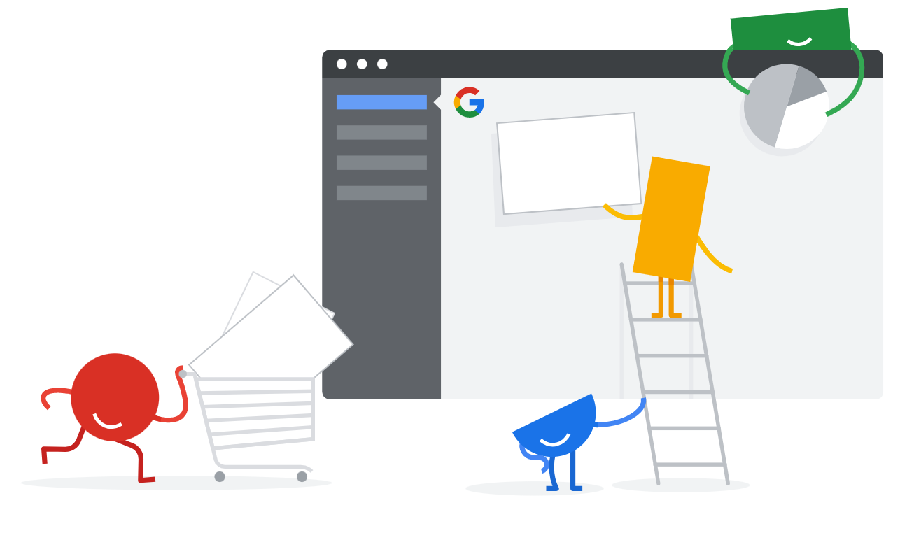Google My Business (GMB) has become a game-changer for businesses aiming to establish a strong online presence and connect with local customers. This article will guide you through the essential steps to rank effectively on GMB, ensuring your business stands out in local searches.
Importance of Google My Business
In the vast realm of online marketing, Google My Business (GMB) has emerged as a powerhouse for businesses seeking local visibility and connection with potential customers. Its significance lies not only in providing a centralized platform for managing business information but also in serving as a dynamic tool that can significantly impact a company’s success.
Here’s a closer look at why GMB is crucial in today’s digital landscape:
- Local Visibility Boost: GMB acts as a digital storefront, ensuring that when potential customers search for businesses in their local area, yours is prominently displayed. This local emphasis is particularly vital for small and medium-sized enterprises aiming to capture nearby markets.
- First Impressions Matter: In the digital age, your online presence often forms the first impression for potential customers. A well-optimized GMB profile not only provides essential details like location and contact information but also showcases your business through photos and reviews, shaping a positive initial perception.
- Trust and Credibility: Users tend to trust businesses that appear on Google’s official platform. A verified and optimized GMB profile enhances your business’s credibility, instilling confidence in potential customers who may be considering your products or services.
- Enhanced Search Visibility: Google integrates GMB information directly into its search results and maps, ensuring that your business is visible to users actively seeking relevant products or services. This increased visibility can lead to more clicks, calls, and visits to your physical location.
- Customer Interaction and Engagement: GMB facilitates direct communication with customers. The platform allows businesses to respond to reviews, answer queries in the Q&A section, and share updates through Google Posts. This engagement not only strengthens your relationship with existing customers but also demonstrates your commitment to potential ones.
- Mobile Optimization: With the majority of searches now happening on mobile devices, GMB ensures that your business information is readily accessible to users on the go. Mobile optimization is not just a bonus but a necessity in today’s fast-paced, mobile-centric world.
- Insights and Analytics: GMB provides valuable insights into customer behavior, including popular search times and user interactions. These analytics empower businesses to refine their strategies continually, adapting to the ever-changing demands of their target audience.
- Cost-Effective Marketing: Unlike many marketing strategies that come with a hefty price tag, claiming and optimizing your GMB profile is entirely free. This makes it an attractive and cost-effective option for businesses looking to make a significant impact without breaking the bank.
The importance of Google My Business extends beyond a mere online listing. It serves as a gateway to local markets, a testament to credibility, and a dynamic tool for customer engagement. Businesses that harness the full potential of GMB find themselves not just listed but thriving in the competitive digital landscape.
Benefits of Ranking on Google My Business

Securing a prime spot on Google My Business (GMB) isn’t just about digital bragging rights—it comes with a myriad of tangible advantages that can propel your business to new heights.
Let’s explore the compelling benefits of achieving a high ranking on GMB:
- Increased Visibility: Ranking on GMB ensures that your business appears prominently in local search results, maps, and the coveted “Local 3-Pack.” This increased visibility is a golden ticket to capturing the attention of potential customers actively seeking products or services in your area.
- Credibility Boost: High-ranking businesses on GMB are often perceived as more credible and trustworthy. Positive reviews, accurate information, and active engagement with customers contribute to building a solid online reputation that instills confidence in potential clients.
- More Website Traffic: GMB listings include a link to your website, providing an additional avenue for users to explore your offerings. A high ranking on GMB can translate into increased clicks, driving more traffic to your website and potentially converting leads into customers.
- Mobile User Engagement: With a growing number of searches occurring on mobile devices, a top position on GMB ensures that users on smartphones can easily access essential information about your business. This seamless mobile experience can lead to more inquiries, calls, and visits.
- Competitive Edge: Ranking at the top of GMB sets you apart from competitors. Users are more likely to choose businesses that appear first in search results, making a high GMB ranking a valuable asset in outshining others in your industry.
- Enhanced Customer Interaction: GMB facilitates direct communication with customers. A high-ranking profile attracts more user interactions, including clicks, calls, and reviews. Engaging with customers through these channels not only fosters relationships but also signals to Google that your business is active and relevant.
- Insightful Analytics: GMB provides detailed analytics that offer insights into user behavior, popular search times, and the effectiveness of your profile. Leveraging this data allows businesses to refine their strategies, ensuring continued growth and relevance in their target market.
- Local Business Authority: A top-ranking GMB profile positions your business as an authority in your local area. This can lead to increased foot traffic for brick-and-mortar establishments and heightened brand recognition within the community.
- Cost-Efficient Marketing: Achieving a high GMB ranking is a cost-effective marketing strategy. Unlike many traditional advertising methods, claiming and optimizing your GMB profile comes at no expense, offering a significant return on investment for businesses of all sizes.
- Strategic Online Presence: A prominent presence on GMB contributes to a comprehensive online strategy. It aligns with other digital marketing efforts, creating a cohesive and impactful online presence that resonates with both search engines and potential customers.
The benefits of ranking on Google My Business extend far beyond mere online visibility. It’s a gateway to increased credibility, customer engagement, and a strategic advantage over competitors. Businesses that leverage the full potential of GMB rankings find themselves not just listed but thriving in the competitive digital landscape.
Understanding Google My Business (GMB)
In the digital age, where online visibility is paramount, GMB serves as a crucial tool. But first, let’s understand what Google My Business is and why it’s indispensable for businesses. GMB is a free tool that allows business owners to manage their online presence across Google, including Search and Maps. Claiming and optimizing your GMB profile is the first step towards better visibility.
What is GMB (Google My Business)?
In the ever-evolving landscape of digital marketing, Google My Business (GMB) stands out as a powerful tool that has redefined how businesses interact with their local audience. But what exactly is GMB?
Google My Business Defined: Google My Business is a free and user-friendly platform provided by Google, designed to help businesses manage their online presence across various Google services, including Search and Maps. It serves as a centralized hub where businesses can showcase essential information, engage with customers, and ultimately enhance their visibility in local searches.
Key Components of GMB:
- Business Information: GMB allows businesses to provide crucial details such as their business name, physical address, phone number, website, and business hours. This information ensures that potential customers can easily find and contact them.
- Map Integration: The platform integrates seamlessly with Google Maps, enabling users to locate businesses geographically. This feature is particularly valuable for businesses with physical storefronts, making it easier for customers to find and visit them.
- Customer Reviews: GMB incorporates a review system where customers can share their experiences and feedback. Positive reviews contribute to a business’s credibility, while active engagement with reviews demonstrates a commitment to customer satisfaction.
- Photos and Visuals: Businesses can showcase their products, services, and ambiance through images. Visual content on GMB not only adds vibrancy to the profile but also influences potential customers’ perceptions.
- Posts and Updates: GMB allows businesses to share updates, promotions, events, and other relevant information through Google Posts. This feature provides a dynamic way to engage with the audience and keep them informed about the latest offerings.
- Questions and Answers (Q&A): The Q&A section enables businesses to interact directly with potential customers. Responding promptly and informatively to queries enhances the user experience and contributes to a positive online reputation.
- Insights and Analytics: GMB provides valuable insights into user behavior, including how customers find the business, popular search times, and the geographic locations of users. These analytics empower businesses to refine their strategies for maximum impact.
Why GMB Matters:
- Local Visibility: GMB focuses on local searches, making it a vital tool for businesses targeting customers in specific geographic areas. A well-optimized GMB profile increases the likelihood of appearing in local search results.
- User Trust: Google is a trusted platform, and businesses listed on GMB benefit from this association. Verified and optimized profiles enhance a business’s credibility, fostering trust among potential customers.
- Mobile Accessibility: With the majority of searches happening on mobile devices, GMB ensures that businesses are easily accessible to users on smartphones. This mobile optimization is crucial in today’s on-the-go digital landscape.
Google My Business is more than just a listing—it’s a dynamic tool that empowers businesses to control and enhance their online presence, connect with local customers, and thrive in the competitive digital arena.
Why is Google My Business Crucial for Businesses?
In the fast-paced and ever-connected digital era, Google My Business (GMB) has evolved from being a mere listing platform to becoming an indispensable asset for businesses of all sizes. The significance of GMB lies in its multifaceted impact on a business’s online presence and its ability to directly influence customer interactions.
Here’s why GMB is considered crucial for businesses:
- Localized Visibility: GMB places a strong emphasis on local searches, making it a potent tool for businesses targeting a specific geographic area. Whether you’re a local coffee shop or a service-oriented business, GMB ensures that your business is prominently featured when users in your vicinity search for relevant products or services.
- First Impressions and Credibility: Your GMB profile often serves as the initial touchpoint for potential customers. An optimized and well-maintained profile not only provides accurate information but also showcases positive reviews, high-quality visuals, and timely updates. This contributes to a positive first impression and builds credibility among users.
- Customer Engagement: GMB facilitates direct communication with customers through features like reviews, Q&A, and Google Posts. Engaging with your audience on these platforms not only strengthens your relationship with existing customers but also demonstrates your commitment to potential ones. Active engagement signals to Google that your business is relevant and customer-oriented.
- Influence on Consumer Decisions: Studies show that a significant percentage of consumers rely on online reviews and information when making purchasing decisions. A well-optimized GMB profile, featuring positive reviews and accurate details, can be a decisive factor in influencing potential customers to choose your business over competitors.
- Cost-Effective Marketing: GMB offers a cost-effective marketing solution, especially for small and local businesses. Claiming and optimizing your GMB profile is entirely free, providing an accessible avenue for businesses with limited marketing budgets to enhance their online visibility.
- Mobile-Friendly Accessibility: With the prevalence of mobile device usage, GMB ensures that businesses are easily accessible to users on smartphones. The mobile-friendly nature of GMB is vital in capturing the attention of users who are on-the-go and searching for nearby businesses.
- Strategic Integration with Google Services: GMB seamlessly integrates with various Google services, including Search, Maps, and even voice-activated searches. This integration ensures that your business is well-represented across multiple platforms, enhancing its overall digital presence.
- Insights and Data-Driven Decision Making: GMB provides businesses with valuable insights into user behavior, search patterns, and audience demographics. Leveraging this data allows businesses to make informed decisions, refine their strategies, and tailor their offerings to better suit their target audience.
Google My Business goes beyond being a directory—it is a dynamic tool that empowers businesses to connect with local customers, build trust, and thrive in a competitive digital landscape. Its influence on localized visibility, first impressions, and customer engagement makes it a crucial element in any comprehensive digital marketing strategy.
Optimizing Your GMB Profile

Your Google My Business (GMB) profile is more than just a listing; it’s a dynamic representation of your business in the digital realm. Optimizing it not only enhances your online visibility but also ensures that potential customers get accurate and compelling information about your business.
Here’s a step-by-step guide to optimizing your GMB profile:
1. Claim and Verify Your Business: Start by claiming your business on GMB if you haven’t already. Follow the verification process to gain control over your listing. A verified profile instills trust in users and signals to Google that your information is reliable.
2. Complete Your Business Information: Provide comprehensive and accurate details about your business, including the name, address, phone number (NAP), website, and business hours. Ensure that this information matches what’s on your website and other online platforms.
3. Utilize Relevant Keywords: Incorporate relevant keywords in your business description. Think about what potential customers might search for when looking for businesses like yours. Use natural language to convey your offerings while optimizing for search.
4. Select the Right Business Categories: Choose the most relevant categories for your business. This helps Google understand your business and ensures that your profile appears in relevant searches. Be specific and accurate in your categorization.
5. Add High-Quality Photos: Visuals leave a lasting impression. Upload high-quality images of your business, including the exterior, interior, products, and team members. Showcase the personality and atmosphere of your business to attract potential customers.
6. Gather Positive Reviews: Actively encourage satisfied customers to leave positive reviews on your GMB profile. Respond promptly to reviews, whether positive or negative, to show that you value customer feedback and are committed to addressing concerns.
7. Craft Engaging Google Posts: Utilize the Google Posts feature to share updates, promotions, and events. These posts appear in your business listing and can capture the attention of users. Keep the content fresh, engaging, and relevant to your audience.
8. Regularly Update Information: Keep your GMB profile current. Update any changes in business hours, contact information, or offerings promptly. This ensures that potential customers get accurate information, contributing to a positive user experience.
9. Optimize for Mobile Users: Given the rise of mobile searches, ensure that your GMB profile is mobile-friendly. Check how your information appears on various devices to guarantee a seamless experience for users on smartphones and tablets.
10. Utilize Attributes: Take advantage of the attributes section to highlight specific features of your business, such as whether you offer Wi-Fi, outdoor seating, or takeout options. These details can influence user decisions and enhance your profile.
11. Monitor and Respond to Questions: Actively engage with users in the Q&A section. Answering questions promptly and informatively not only provides valuable information to potential customers but also demonstrates your commitment to customer service.
12. Link to Your Website: Ensure that the link to your website is accurate and functional. This provides users with an additional avenue to explore your offerings and gather more detailed information.
13. Enable Messaging: If suitable for your business, enable messaging to allow users to communicate with you directly through your GMB profile. This can enhance customer engagement and provide a convenient means of contact.
14. Utilize Products and Services: If applicable, showcase specific products or services directly on your GMB profile. This feature provides users with a quick overview of what you offer and can influence their decision-making process.
15. Stay Informed About GMB Updates: Keep abreast of new features and updates on Google My Business. Google frequently introduces enhancements, and staying informed ensures that you can leverage new tools to further optimize your profile.
By following these steps and regularly revisiting your GMB profile, you can ensure that your business not only appears in local searches but stands out with accurate, engaging, and up-to-date information. A well-optimized GMB profile is a powerful asset in attracting and converting potential customers.
Adding Quality Photos to Your GMB Profile

Visual appeal is a key element in capturing the attention of potential customers on Google My Business (GMB). High-quality photos not only enhance the aesthetic appeal of your profile but also provide users with a visual representation of your business.
Here’s a guide on how to add and optimize quality photos for maximum impact:
1. Diverse Photo Collection: Include a variety of photos that showcase different aspects of your business. Capture images of your storefront, interior, products, services, team members, and any unique features that set your business apart. Diversifying your photo collection provides a comprehensive view for potential customers.
2. High Resolution and Clarity: Opt for high-resolution images to ensure clarity and professionalism. Clear, sharp photos create a positive impression and effectively convey the details you want to highlight. Avoid blurry or pixelated images that may detract from the overall quality.
3. Authenticity Matters: Authenticity resonates with users. Aim for genuine and candid shots that reflect the real atmosphere of your business. Authentic photos help build trust and offer an honest portrayal of what customers can expect.
4. Showcase Products and Services: If applicable, feature high-quality images of your products or services. Highlight their unique features and benefits. Visual representations not only attract attention but also assist potential customers in understanding what your business offers.
5. Seasonal and Timely Imagery: Keep your photo collection current by incorporating seasonal or timely imagery. Whether it’s holiday decorations, seasonal offerings, or special events, showcasing relevant photos adds a dynamic and fresh element to your GMB profile.
6. Professional Branding: Maintain a consistent visual identity by incorporating branding elements into your photos. This could include logos, color schemes, and any other visual cues that align with your brand. Consistent branding across images reinforces brand recognition.
7. Engaging Cover Photo: Your cover photo is the first thing users see. Choose a compelling image that encapsulates the essence of your business. It could be a welcoming storefront, a signature product, or a snapshot of your team. Make it visually striking and inviting.
8. Utilize All Photo Categories: GMB allows you to categorize photos into specific sections, such as “Exterior,” “Interior,” and “At Work.” Take advantage of these categories to organize your photos effectively. This helps users navigate through different aspects of your business.
9. Regularly Update Photos: Keep your photo collection fresh by regularly updating it with new images. This not only reflects the current state of your business but also signals to users that your GMB profile is actively maintained and relevant.
10. Optimize Photo File Names: Before uploading, optimize your photo file names with descriptive and relevant keywords. This can contribute to the overall SEO of your GMB profile, improving its visibility in search results.
11. Encourage Customer Contributions: Encourage your customers to contribute photos through reviews. User-generated content adds authenticity and provides a diverse perspective of your business. Respond to customer-contributed photos to show appreciation.
12. Check Photo Guidelines: Familiarize yourself with Google’s photo guidelines to ensure compliance. This includes avoiding inappropriate content and adhering to size and format recommendations. Complying with guidelines ensures your photos are showcased optimally.
13. Monitor Photo Insights: Use GMB’s insights to track the performance of your photos. Understand which images are resonating with users and adjust your strategy accordingly. Monitoring insights allows you to refine your photo collection for maximum impact.
By paying attention to the quality and variety of photos on your GMB profile, you can create a visually appealing representation of your business that attracts and engages potential customers. Remember, a picture is worth a thousand words, and on GMB, it can be worth countless business opportunities.
Gathering Positive Reviews for Your GMB Profile

Positive reviews are like digital gold for your business—they not only build trust with potential customers but also contribute significantly to your Google My Business (GMB) ranking. Strategically gathering positive reviews enhances your online reputation and attracts more customers.
Here’s a guide on how to effectively gather positive reviews for your GMB profile:
1. Provide Exceptional Service: The foundation for positive reviews begins with providing exceptional products or services. Ensure that your customers have a positive experience with your business, as this lays the groundwork for enthusiastic and genuine reviews.
2. Timely Review Requests: Ask for reviews when your customers are most likely to provide positive feedback. This could be immediately after a successful transaction, a positive customer interaction, or the completion of a project. Timing is crucial for capturing positive sentiments.
3. Personalized Review Requests: Personalize your review requests. Instead of generic messages, tailor your requests to the specific customer experience. Mention specific details, products, or services they enjoyed, demonstrating that you value their individual feedback.
4. Utilize Multiple Channels: Don’t limit your review requests to just the GMB platform. Encourage customers to leave reviews on other platforms, such as your website, social media, or industry-specific review sites. Diversifying your review sources adds credibility.
5. Create a Review Landing Page: Develop a dedicated landing page on your website where customers can easily leave reviews. Share the link with them via email or after a transaction. A straightforward process increases the likelihood of customers taking the time to leave a review.
6. Incorporate Review Requests in Communication: Seamlessly integrate review requests into your communication channels. This could be through email signatures, post-purchase communications, or even printed materials. The more visibility your request has, the more likely customers will respond.
7. Utilize QR Codes: Generate QR codes that link directly to your GMB review page. Display these codes at your physical location, on receipts, or in marketing materials. Scanning the code makes it easy for customers to leave reviews with minimal effort.
8. Offer Incentives Responsibly: While it’s generally discouraged to offer direct incentives for positive reviews, you can encourage feedback by running occasional contests or giveaways. Ensure that these promotions emphasize honest and authentic feedback rather than positive bias.
9. Respond to Existing Reviews: Actively engage with existing reviews, whether positive or negative. Responding shows that you appreciate customer feedback and are committed to addressing concerns. This interaction encourages more customers to share their experiences.
10. Educate Staff on Review Requests: Ensure that your staff is aware of the importance of positive reviews and is trained to courteously request feedback from satisfied customers. Friendly and genuine interactions can make customers more inclined to share their positive experiences.
11. Use GMB’s Short Name Feature: GMB allows you to create a short name (a custom short URL) that you can share with customers for easy access to your review page. This simplifies the process for customers and increases the likelihood of them leaving a review.
12. Promote Positive Reviews Internally: Share positive reviews within your business. Recognize and celebrate good customer feedback with your team. This not only boosts morale but also reinforces the importance of providing excellent customer service.
13. Address Negative Feedback Privately: If a customer expresses dissatisfaction, address the issue privately and seek a resolution. Once resolved, kindly ask if they would consider updating their review. Demonstrating proactive customer service can turn a negative experience into a positive one.
14. Share Customer Success Stories: Showcase customer success stories on your website, social media, or marketing materials. With their permission, highlight positive experiences, turning satisfied customers into brand advocates. This indirectly encourages others to share their positive experiences.
15. Express Gratitude: Always express gratitude for customer feedback. Whether positive or constructive, thank customers for taking the time to share their thoughts. Genuine appreciation fosters a positive relationship and encourages future engagement.
By implementing these strategies, you can create a proactive approach to gathering positive reviews for your GMB profile. Remember, the authenticity and diversity of positive feedback contribute not only to your business’s reputation but also to its success in local searches.
Utilizing Google Posts to Elevate Your Online Presence
In the ever-evolving landscape of digital marketing, staying visible and engaging with your audience is paramount. Google My Business (GMB) offers a powerful tool for achieving just that—Google Posts. This feature allows businesses to share real-time updates, promotions, and engaging content directly within search results, creating a dynamic and interactive online presence.
Let’s delve into the strategic ways you can leverage Google Posts to enhance your visibility and connect with your audience:
1. Engaging Visuals: Incorporate high-quality images or videos to make your Google Posts visually appealing and attention-grabbing.
2. Clear CTAs: Include a concise and compelling Call-to-Action (CTA) to guide users on the desired next steps, such as “Learn More,” “Book Now,” or “Shop Here.”
3. Timely Updates: Use Google Posts for real-time updates, promotions, and events, ensuring your audience stays informed about your business’s latest offerings.
4. Consistent Posting: Maintain a regular posting schedule to demonstrate your business’s activity and relevance, keeping your audience engaged over time.
5. Strategic Keywords: Optimize your posts with relevant keywords to improve search discoverability and attract users searching for businesses in your niche.
By incorporating these strategic approaches into your Google Posts strategy, you can transform this feature into a potent tool for elevating your online presence. Engaging content, compelling visuals, and strategic use of CTAs all contribute to creating a dynamic and impactful representation of your business in local search results.
Categorizing Your Business Effectively
Properly categorizing your business on Google My Business (GMB) is a critical step in optimizing your online presence and ensuring that potential customers can find you effortlessly.
Here’s a guide on how to categorize your business effectively:
- Selecting Primary Category: Choose a primary category that best represents the core nature of your business. This is a crucial decision, as it significantly influences how Google categorizes and presents your business in search results.
- Utilizing Secondary Categories: Take advantage of secondary categories to provide a more detailed overview of your business. Google allows you to choose additional categories that complement your primary one, giving users a comprehensive understanding of what you offer.
- Being Specific and Accurate: Opt for specific categories that precisely describe your products or services. Avoid generic terms and aim for specificity to enhance the relevance of your business in search results.
- Consider Local Search Behavior: Understand how potential customers might search for businesses similar to yours. Choose categories that align with common search queries in your industry, ensuring your business appears in relevant local searches.
- Regularly Review and Update: Industries evolve, and so might your business offerings. Regularly review and update your chosen categories to align with any changes in your products, services, or industry trends. Keeping this information current ensures accuracy in search results.
Effective categorization on GMB not only improves your visibility in local searches but also helps potential customers quickly grasp the nature of your business. Be strategic, accurate, and mindful of how users are likely to search for services like yours.
Local SEO Strategies for Google My Business (GMB)
Optimizing your Google My Business (GMB) profile is a crucial component of local SEO. Implementing effective strategies ensures that your business appears prominently in local searches, attracting nearby customers.
Here are key strategies to enhance your local SEO through GMB:
- Complete Business Information: Fill out every section of your GMB profile comprehensively. Include accurate business name, address, phone number (NAP), business hours, website URL, and a concise business description. Complete profiles are more likely to rank higher in local searches.
- Choose Relevant Categories: Select the most relevant primary and secondary business categories. These categories help Google understand your business and display it in searches relevant to your industry. Be specific and accurate in your categorization.
- Utilize Keywords Naturally: Incorporate relevant keywords naturally into your business description. Consider terms customers might use when searching for businesses like yours. Balancing keyword optimization with readability is crucial for local SEO success.
- Collect and Respond to Reviews: Encourage satisfied customers to leave positive reviews on your GMB profile. Respond promptly to all reviews, expressing gratitude for positive feedback and addressing any concerns from negative reviews. Positive reviews contribute to higher local rankings.
- Add High-Quality Photos: Enhance your GMB profile with high-quality images of your business, products, services, and team. Visual appeal not only attracts users but also provides a more engaging experience. Regularly update photos to keep content fresh.
- Optimize Business Hours: Ensure that your business hours are accurate and up-to-date. If there are any changes, update them promptly. Correct business hours contribute to a positive user experience and build trust.
- Generate and Monitor Q&A: Actively engage with the Questions & Answers section on your GMB profile. Answer user queries promptly and provide accurate information. This not only helps users but also signals to Google that your business is responsive and engaged.
- Create Google Posts: Regularly share updates, promotions, and events through Google Posts. These posts appear in your GMB profile and Google Maps, providing additional visibility. Use engaging visuals and compelling content to capture user attention.
- Enable Messaging: If feasible for your business, enable messaging to allow users to communicate with you directly through your GMB profile. Quick responses to inquiries enhance user experience and signal to Google that your business is active.
- Utilize Attributes: Take advantage of attributes to highlight specific features of your business, such as Wi-Fi availability, outdoor seating, or accessibility options. Attributes provide additional information for users and can influence their decision-making.
- Geo-Tagged Content: Include geo-specific content on your website and in Google Posts. Mention your location and local landmarks to reinforce your association with the area. Geo-tagged content can boost your local SEO efforts.
- Local Link Building: Build local backlinks to your website from reputable local businesses, directories, or community organizations. Local link building helps establish your business’s authority within the community and positively impacts your local search rankings.
- Regularly Monitor Insights: Utilize GMB insights to track user interactions, search queries, and customer actions. Analyzing these insights provides valuable data for refining your local SEO strategy, ensuring it aligns with user behavior.
- Implement Schema Markup: Incorporate schema markup on your website to provide search engines with additional context about your business. This markup can include details like business hours, reviews, and address, enhancing your local SEO signals.
- Stay Updated on GMB Features: Google frequently introduces new features to GMB. Stay informed about updates and utilize new tools, such as appointment bookings or online ordering, to enhance your GMB profile and stay ahead in local search.
By implementing these local SEO strategies for your Google My Business profile, you create a robust online presence that effectively targets local customers. Consistent optimization and engagement contribute to higher visibility in local searches, driving more foot traffic and online conversions for your business.
In Conclusion
Harnessing the full potential of Google My Business (GMB) is not just about creating a static business listing—it’s an ongoing process of adaptation and optimization. The strategies discussed, from effective local SEO practices to utilizing GMB features and staying abreast of updates, are crucial elements in ensuring your business stands out in local searches.
By maintaining accurate and engaging information on your GMB profile, you enhance your visibility and credibility among potential customers. Leveraging features like Google Posts and regularly updating photos and content keeps your profile dynamic and encourages user engagement. Moreover, prioritizing positive reviews and promptly addressing customer feedback contributes not only to your online reputation but also to your ranking in local search results.
Staying informed about the latest GMB updates is a strategic imperative. As Google continues to evolve its platform, adapting your approach and incorporating new features can give you a competitive advantage. Whether it’s through official channels, newsletters, or industry influencers, staying connected ensures that your GMB strategy remains aligned with the latest best practices.
In the fast-paced world of digital marketing, consistency is key. Consistent branding across platforms, a cohesive content strategy, and a commitment to providing accurate and up-to-date information contribute to building trust with your audience. This trust, in turn, translates into improved local search rankings and increased foot traffic for your business.
As you implement these strategies and stay attuned to the evolving landscape of Google My Business, remember that success in local SEO is an ongoing journey. By investing time and effort into optimizing your GMB profile, you position your business for sustained visibility, enhanced customer engagement, and continued growth in the competitive digital marketplace.