In the dynamic world of digital marketing, staying ahead of the curve is crucial for online success. Search Engine Optimization (SEO) plays a pivotal role in enhancing the visibility of websites and driving organic traffic. To streamline and supercharge your SEO efforts, leveraging the right tools is essential. In 2024, Chrome extensions continue to be indispensable assets for SEO professionals and digital marketers alike. Let’s explore the Top SEO Chrome extensions that are making waves this year.
On-page Extensions:
1. SEOquake: Unleashing the Power of On-Page SEO Insights:
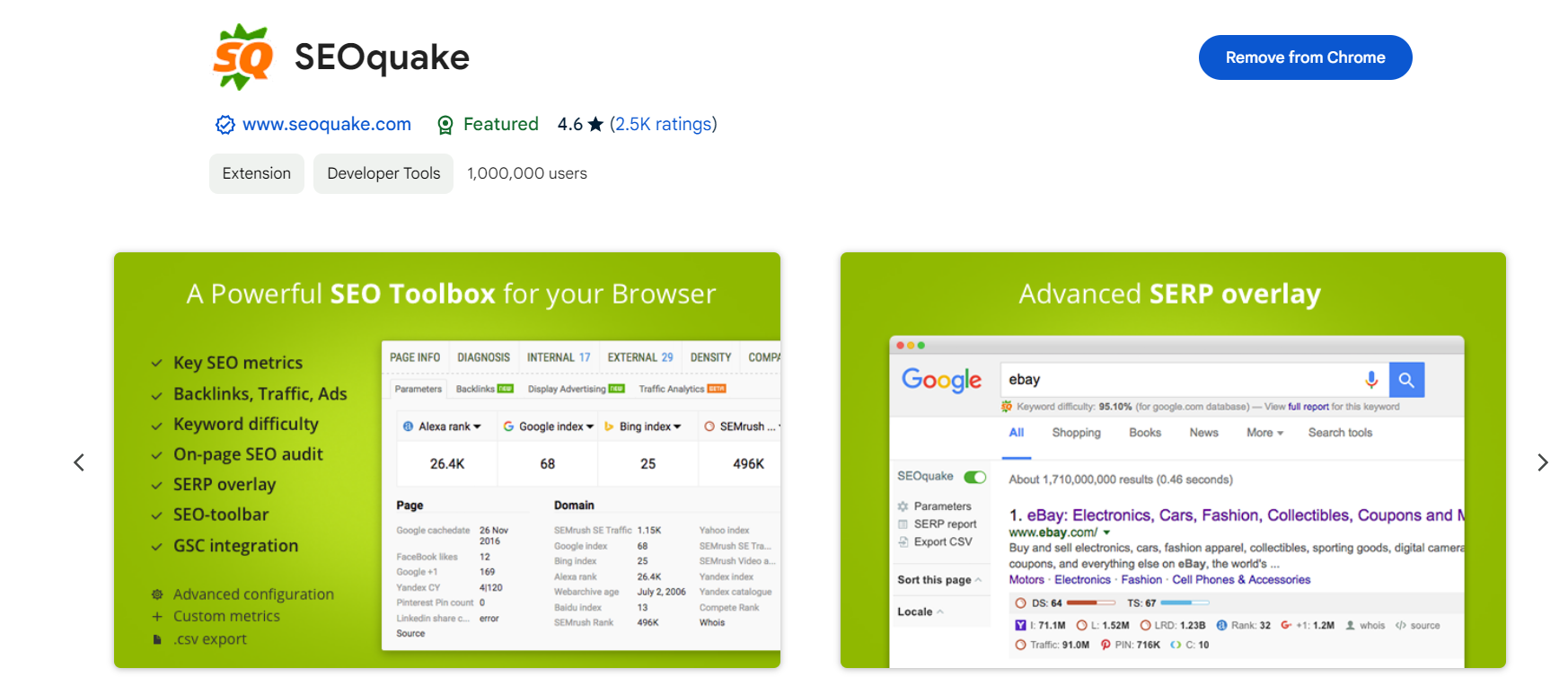
SEOquake is a versatile and powerful Chrome extension that has become an invaluable tool in the toolkit of SEO professionals, digital marketers, and website owners. Developed by SEOquake, this extension is designed to provide comprehensive on-page SEO insights directly within the Google Chrome web browser.
Key Features:
- Page Analysis: SEOquake offers a detailed analysis of the current webpage, presenting key metrics such as Google PageRank, Alexa Rank, and the number of indexed pages. This information provides a quick snapshot of a website’s overall authority and popularity.
- On-Page SEO Elements: One of SEOquake’s standout features is its ability to display crucial on-page SEO elements. Users can easily view meta tags, headers, and other HTML elements, helping them assess and optimize the on-page content for search engines.
- Keyword Density Analysis: Understanding the keyword density on a page is vital for SEO. SEOquake provides insights into the frequency of specific keywords, allowing users to ensure optimal keyword usage without keyword stuffing.
- Internal and External Link Analysis: The extension displays the number of internal and external links on a webpage, aiding in the evaluation of the site’s linking strategy. This feature is essential for optimizing the flow of link equity throughout the website.
- Social Media Metrics: SEOquake integrates social media metrics directly into the browser, showing the number of shares on popular platforms like Facebook, Twitter, and Pinterest. This information helps gauge the social engagement of a webpage.
- Comparison Tool: Users can compare multiple websites at once, side by side, facilitating competitive analysis. This feature is instrumental in understanding how a website stacks up against its competitors in terms of various SEO metrics.
- Exportable Data: SEOquake allows users to export data to CSV format, making it convenient for further analysis and reporting. This feature streamlines the process of sharing insights with team members or clients.
How to Use SEOquake:
- Installation: To get started with SEOquake, visit the Chrome Web Store and search for “SEOquake.” Click on “Add to Chrome” and follow the installation prompts. Once installed, you’ll see the SEOquake icon in your Chrome toolbar.
- Activation: Navigate to a webpage you want to analyze, click on the SEOquake icon, and choose the parameters you wish to assess. SEOquake will generate a detailed report on the page’s SEO metrics.
- Customization: SEOquake is highly customizable, allowing users to tailor the extension to their specific needs. From adjusting the parameters displayed in the SERP to configuring the on-page elements analyzed, users can personalize the extension based on their preferences.
SEOquake stands as a comprehensive and user-friendly extension that empowers SEO professionals and website owners with real-time, actionable insights. Its ability to seamlessly integrate into the Chrome browser, coupled with its extensive feature set, makes it an indispensable companion for those seeking to optimize on-page elements, conduct competitive analysis, and enhance overall SEO strategies. Whether you are a seasoned SEO expert or a novice in the digital marketing realm, SEOquake is a must-have tool for unlocking the potential of your website’s SEO performance.
2. Keywords Everywhere: Empowering Keyword Research and SEO Strategies

Keywords Everywhere is a robust keyword research tool and browser extension that has become a staple for digital marketers, SEO professionals, and content creators. Developed to simplify the keyword research process, Keywords Everywhere seamlessly integrates into popular search engines and websites, providing users with valuable insights and data to enhance their SEO strategies.
Key Features:
- Real-Time Keyword Data: Keywords Everywhere offers real-time data on search volume, cost-per-click (CPC), and competition directly within the search results page. This feature allows users to make informed decisions about the relevance and viability of specific keywords.
- Keyword Metrics on Multiple Platforms: The extension is not limited to search engine results; it also provides keyword metrics on popular platforms like YouTube, Amazon, Bing, eBay, and more. This broadens the scope of keyword research beyond traditional search engines.
- Bulk Upload Keywords: Users can upload a list of keywords in bulk to get comprehensive data at once. This feature is particularly useful for those managing large-scale SEO campaigns or content optimization projects.
- Related Keywords and Long-Tail Suggestions: Keywords Everywhere generates a list of related keywords and long-tail suggestions based on the user’s search queries. This feature aids in expanding keyword strategies and discovering new opportunities.
- Save and Export Keywords: Users can save their favorite keywords or export keyword lists in various formats (CSV, Excel, or PDF). This functionality streamlines the process of organizing and sharing keyword data for collaborative efforts.
- Historical Data Trends: Keywords Everywhere provides historical data trends, allowing users to observe how a keyword’s search volume has changed over time. This insight is invaluable for identifying evolving trends and adapting strategies accordingly.
- Competitor Analysis: Users can gauge the competitiveness of specific keywords and get insights into what keywords competitors are targeting. This feature helps in refining strategies and understanding the landscape within a particular niche.
How to Use Keywords Everywhere:
- Installation: Begin by installing the Keywords Everywhere extension from the Chrome Web Store or Firefox Add-ons. Once installed, users need to activate the extension by obtaining an API key, which is free and requires a quick registration on the Keywords Everywhere website.
- Activation: After activation, users can start using Keywords Everywhere directly within their browser. The extension seamlessly integrates into search engine result pages, displaying key metrics alongside relevant keywords.
- Configuration: Keywords Everywhere is highly customizable. Users can adjust settings, including the display of metrics, country-specific data, and the inclusion or exclusion of certain websites from the extension’s functionality.
Keywords Everywhere stands out as a user-friendly, feature-rich keyword research tool that simplifies the often complex process of identifying and optimizing for relevant keywords. Its ability to seamlessly integrate into popular search engines and platforms, coupled with its diverse range of functionalities, makes it a go-to resource for anyone involved in SEO, content creation, or digital marketing. Whether you’re conducting extensive keyword research or refining your content strategy, Keywords Everywhere empowers you with the insights needed to elevate your online presence and reach your target audience effectively.
3. META SEO Inspector: Unveiling the Metadata Magic
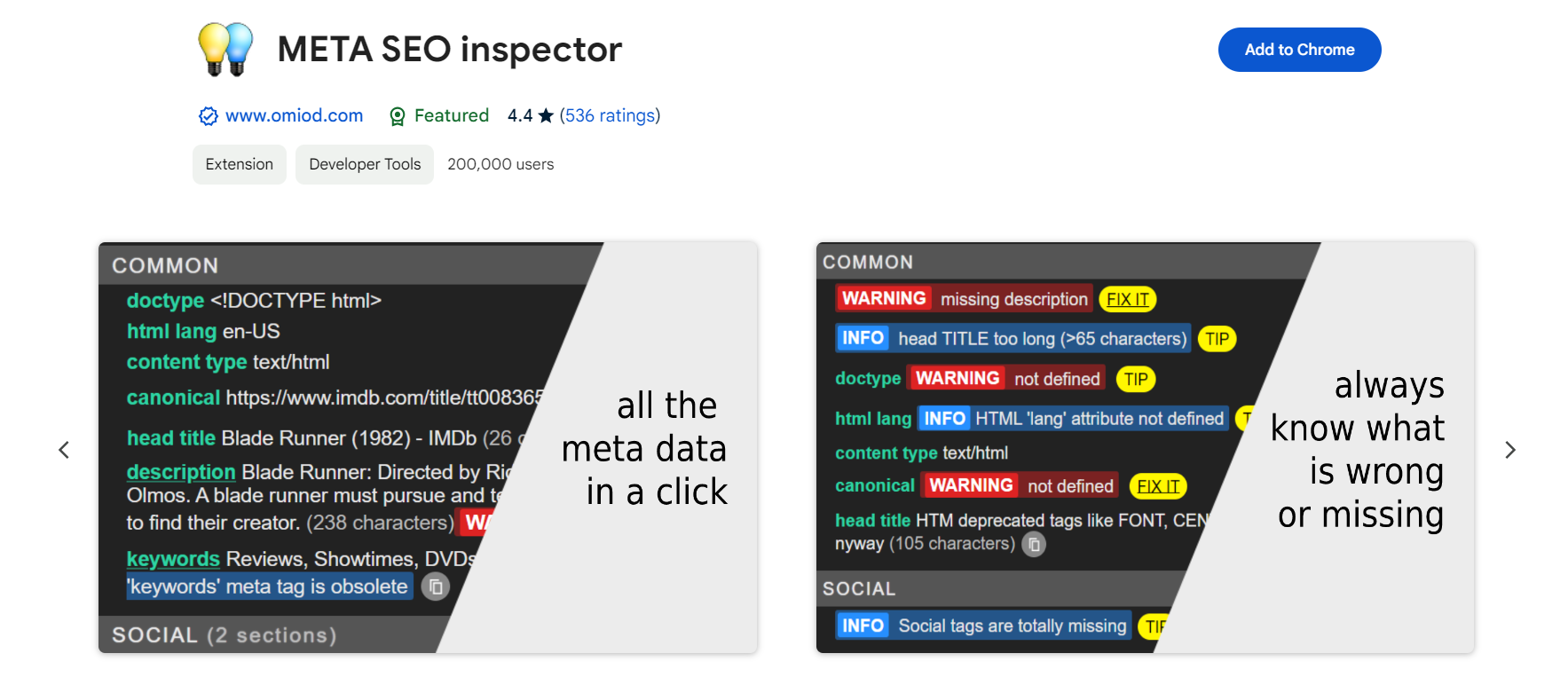
META SEO Inspector is a powerful browser extension designed to unravel the intricacies of HTML metadata on webpages. This indispensable tool caters to SEO professionals, web developers, and digital marketers seeking a detailed analysis of meta tags, headers, and other essential HTML elements critical for on-page SEO.
Key Features:
- Comprehensive Meta Tag Analysis: META SEO Inspector provides an in-depth examination of meta tags, including title tags and meta descriptions. This allows users to ensure that these critical on-page elements are optimized for search engines and aligned with the website’s content.
- Header Analysis: The extension goes beyond meta tags, offering insights into header tags (H1 to H6) on a webpage. This feature aids in evaluating the hierarchical structure of content, a key factor in SEO and user experience.
- Robots Meta Tag Overview: Users can quickly identify the directives set by the robots meta tag, such as noindex, nofollow, or noarchive. Understanding these directives is essential for controlling how search engines crawl and index a webpage.
- Canonical URL Information: META SEO Inspector reveals the canonical URL specified in the HTML code. This is crucial for preventing duplicate content issues and consolidating the SEO authority of various page versions.
- Open Graph and Twitter Card Preview: The extension offers a preview of Open Graph and Twitter Card metadata, essential for social media optimization. Users can ensure that their content appears as intended when shared on platforms like Facebook and Twitter.
- Structured Data Analysis: META SEO Inspector provides insights into structured data markup on a webpage. This feature is vital for enhancing the visibility of content in rich snippets and improving search engine understanding of page content.
- X-Robots-Tag and X-Frame-Options Insights: Users can access information about the X-Robots-Tag and X-Frame-Options directives, contributing to better control over how content is indexed and displayed, particularly in the context of frames and iframes.
- Exportable Data: META SEO Inspector allows users to export metadata information in various formats, facilitating detailed reporting and collaboration within a team or with clients.
How to Use META SEO Inspector:
- Installation: Begin by installing META SEO Inspector from the Chrome Web Store. Once installed, the extension adds an icon to the Chrome toolbar.
- Activation: Navigate to a webpage you wish to analyze, click on the META SEO Inspector icon, and the extension will generate a comprehensive report, displaying metadata details and other HTML elements.
- Customization: Users can customize the extension’s settings to display or hide specific elements based on their preferences. This ensures a tailored analysis according to individual needs.
META SEO Inspector emerges as a valuable tool for those who seek granular insights into HTML metadata elements and on-page SEO components. Whether you’re optimizing title tags and meta descriptions, managing robots meta directives, or fine-tuning structured data, this extension provides a user-friendly and comprehensive solution. By offering a detailed view of the intricate metadata landscape, META SEO Inspector empowers digital professionals to optimize their websites effectively and enhance their online presence.
4. Serpstat Website SEO Checker: Unveiling the Power of Comprehensive Site Analysis

Serpstat Website SEO Checker stands as a robust and user-friendly tool designed to provide comprehensive insights into the SEO health of websites. Developed by Serpstat, a reputable SEO platform, this tool caters to website owners, marketers, and SEO professionals seeking a detailed analysis of various on-page and off-page factors influencing a site’s performance on search engines.
Key Features:
- On-Page SEO Audit: The Website SEO Checker performs a thorough on-page SEO audit, analyzing critical elements such as meta tags, headers, content quality, and keyword usage. This feature helps users identify areas for improvement to enhance search engine visibility.
- Backlink Profile Analysis: Serpstat’s tool delves into the website’s backlink profile, providing insights into the quantity and quality of backlinks. Users can identify referring domains, anchor text distribution, and overall link authority, facilitating effective link-building strategies.
- Technical SEO Assessment: The tool evaluates technical SEO aspects, including website speed, mobile-friendliness, and the presence of XML sitemaps. Addressing these factors is essential for providing a positive user experience and gaining favor with search engines.
- Competitor Comparison: Website owners can compare their SEO metrics with competitors, gaining a competitive edge. Serpstat’s Website SEO Checker highlights areas where a site outperforms or lags behind its competitors, aiding in strategic decision-making.
- Keyword Analysis: The tool provides insights into the website’s keyword strategy, including the distribution of target keywords across pages. Users can identify keyword gaps and optimize content to align with their SEO objectives.
- Content Quality Evaluation: Serpstat evaluates the quality of website content, considering factors such as word count, readability, and the presence of multimedia elements. Content quality is a crucial determinant of search engine rankings and user engagement.
- User Experience and Mobile-Friendliness: The tool assesses user experience factors, ensuring a website is well-optimized for both desktop and mobile users. This feature aligns with Google’s emphasis on mobile-first indexing.
- Recommendations and Actionable Insights: Serpstat Website SEO Checker not only identifies issues but also provides actionable recommendations to address them. This feature assists users in implementing effective SEO strategies based on the analysis.
How to Use Serpstat Website SEO Checker:
- Accessing the Tool: Users can access the Serpstat Website SEO Checker on the Serpstat platform. They need to input the URL of the website they want to analyze.
- Generating the Report: After entering the website URL, users initiate the analysis, and the tool generates a comprehensive report. The report covers various aspects of on-page and off-page SEO, providing a holistic view of the website’s performance.
- Interpreting Results: Users can interpret the results provided in the report, identifying strengths, weaknesses, and areas for improvement. The tool offers a user-friendly interface with clear visuals and explanations.
- Implementing Recommendations: Based on the insights gained from the analysis, users can implement the recommendations offered by Serpstat. This step is crucial for optimizing the website and addressing issues affecting its SEO performance.
Serpstat Website SEO Checker stands as a valuable companion for those invested in optimizing their websites for search engine success. By offering a detailed and actionable analysis of on-page and off-page SEO factors, this tool empowers users to make informed decisions, enhance their website’s performance, and stay ahead in the competitive digital landscape. Whether you’re a website owner, marketer, or SEO professional, Serpstat’s Website SEO Checker is a tool worth exploring for comprehensive site optimization.
5. Ahrefs SEO Toolbar: Elevating Your Browsing Experience with Powerful SEO Insights
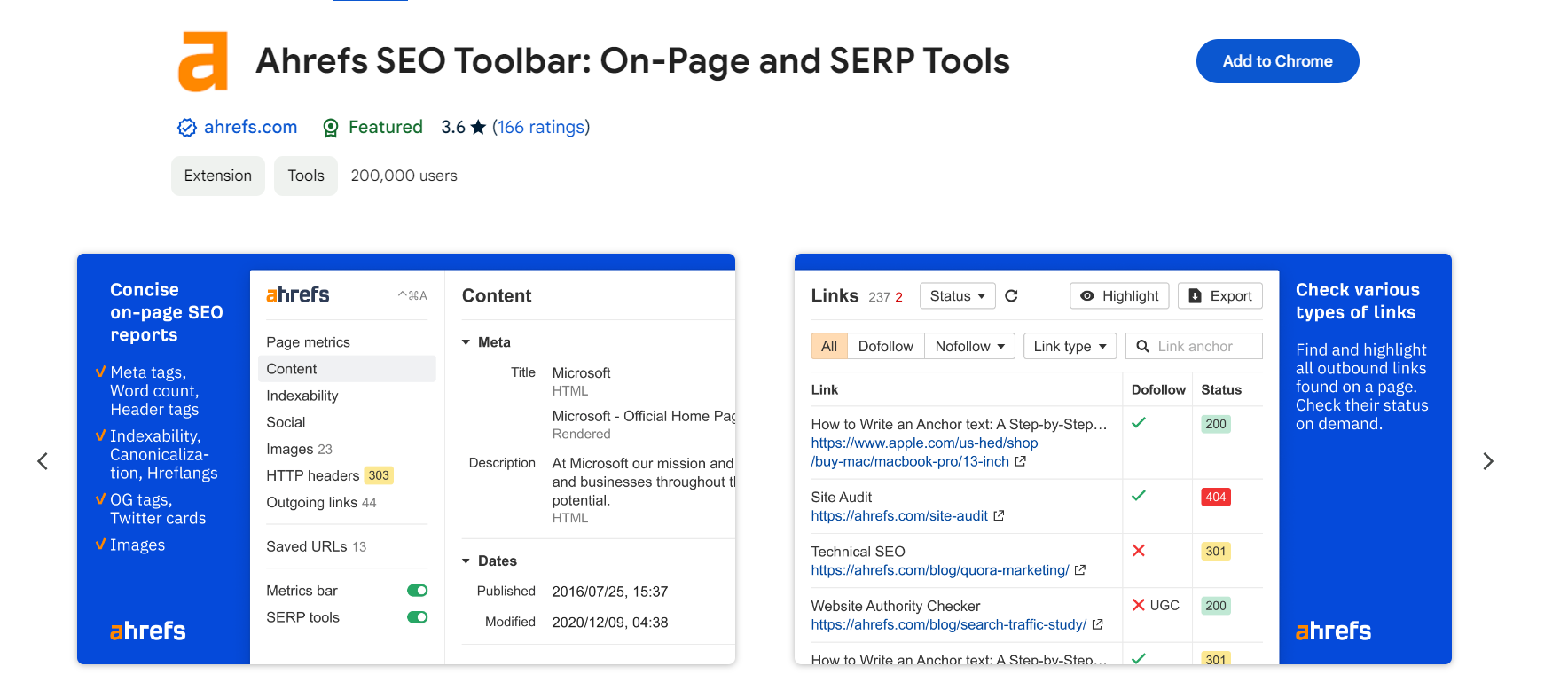
The Ahrefs SEO Toolbar is a dynamic and indispensable browser extension designed to empower SEO professionals, digital marketers, and website owners with real-time insights directly within the Google Chrome browser. Developed by Ahrefs, a leading SEO platform, this toolbar is an essential tool for conducting on-the-fly analysis and making informed decisions related to website optimization.
Key Features:
- Backlink Analysis: A standout feature of the Ahrefs SEO Toolbar is its ability to provide a quick snapshot of a webpage’s backlink profile. Users can view metrics such as the number of backlinks, referring domains, and the strength of the backlink profile.
- Domain Authority and Page Authority: The toolbar displays Domain Authority (DA) and Page Authority (PA) metrics, offering insights into the overall strength and authority of a website. These metrics aid in evaluating the credibility and potential impact of a page.
- Keyword Metrics in SERPs: Ahrefs seamlessly integrates with search engine results pages (SERPs), displaying key metrics for search queries. Users can view search volume, CPC (Cost Per Click), and keyword difficulty directly within the search results.
- On-Page SEO Elements: The toolbar provides an overview of on-page SEO elements, including meta tags, headers, and other HTML attributes. This feature allows users to quickly assess the optimization of a webpage’s content.
- Social Media Metrics: Ahrefs SEO Toolbar extends beyond traditional SEO by offering insights into a webpage’s social media metrics. Users can view the number of social shares on popular platforms, providing a glimpse into content engagement.
- SERP Overview: Users can access a comprehensive overview of search engine result pages (SERPs) for a specific query. This includes information on the top-ranking pages, their backlink profiles, and key SEO metrics.
- Quick Access to Ahrefs Tools: The toolbar provides quick access to various Ahrefs tools, enabling users to seamlessly transition from quick analyses to more in-depth research using the Ahrefs platform.
How to Use Ahrefs SEO Toolbar:
- Installation: Start by installing the Ahrefs SEO Toolbar extension from the Chrome Web Store. Once installed, the Ahrefs icon will appear in the Chrome toolbar.
- Activation: Navigate to a webpage you want to analyze, click on the Ahrefs icon, and log in with your Ahrefs account. The toolbar will generate a summary of key SEO metrics for the page.
- Exploring Features: Users can explore various features by clicking on different elements within the toolbar. From backlink profiles to on-page SEO elements, each feature provides valuable insights to inform SEO strategies.
- Integration with Ahrefs Platform: For deeper analysis, users can seamlessly access the full suite of Ahrefs tools by clicking on the corresponding icons within the toolbar. This integration ensures a smooth workflow for comprehensive SEO research.
The Ahrefs SEO Toolbar is a game-changer for anyone involved in SEO efforts. Its ability to provide instant access to critical SEO metrics, backlink profiles, and on-page elements within the browser interface streamlines the research process. Whether you’re conducting quick analyses or diving deep into SEO insights, the Ahrefs SEO Toolbar is a must-have extension for elevating your browsing experience and optimizing your website effectively.
Backlink Monitoring Extensions:
6. Ahrefs SEO Toolbar: A Powerful Companion for Seamless SEO Insights
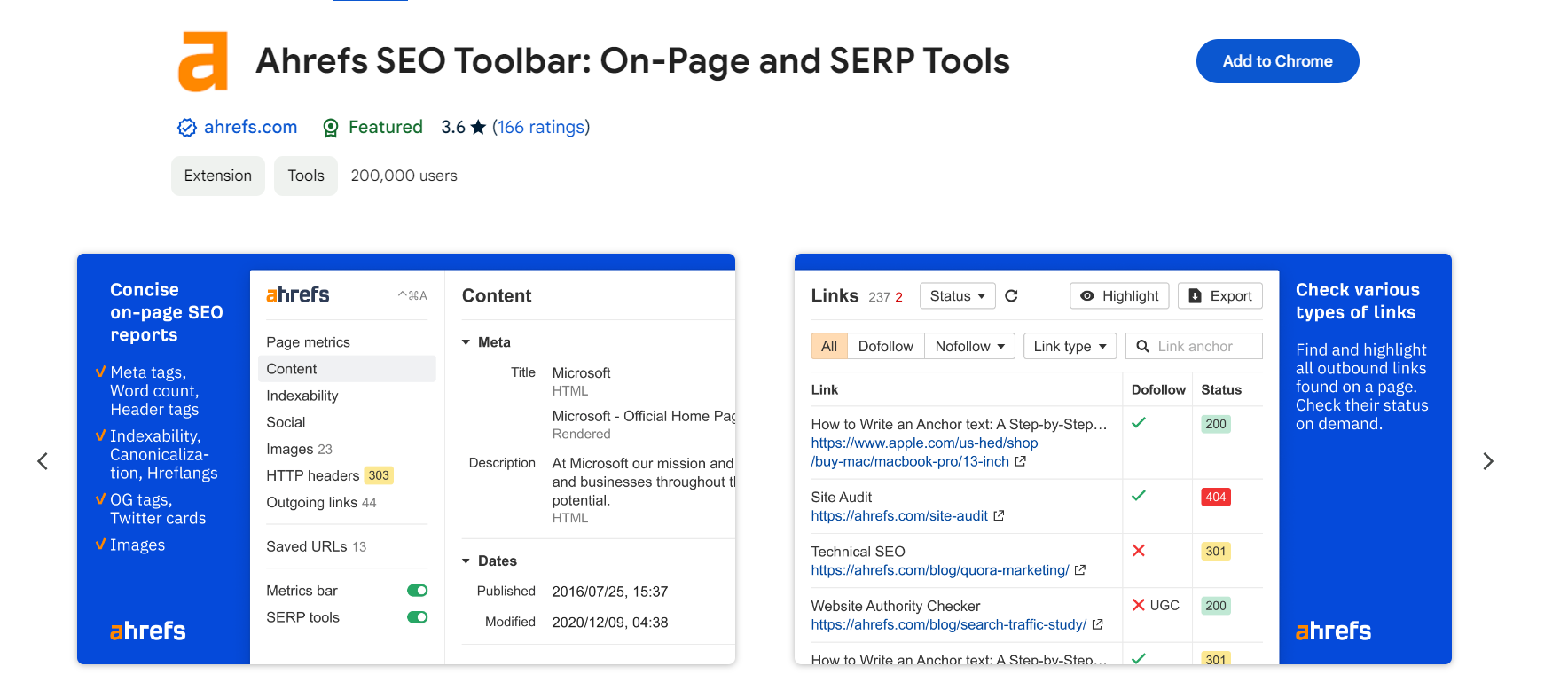
The Ahrefs SEO Toolbar is a robust browser extension crafted by Ahrefs, a renowned name in the SEO industry. This tool is designed to enhance the browsing experience for SEO professionals, marketers, and website owners by providing real-time insights and data directly within the Google Chrome browser.
Key Features:
- Backlink Analysis: One of the standout features of the Ahrefs SEO Toolbar is its ability to deliver a quick overview of a webpage’s backlink profile. Users can swiftly assess the number of backlinks, referring domains, and the overall strength of a site’s link profile.
- Domain Authority and Page Authority Metrics: The toolbar displays Domain Authority (DA) and Page Authority (PA) metrics, providing a snapshot of a website’s overall authority and the specific authority of individual pages. These metrics are crucial for evaluating credibility and potential ranking strength.
- Keyword Metrics in SERPs: Ahrefs seamlessly integrates with search engine result pages (SERPs), presenting users with key metrics for specific search queries. This includes search volume, CPC (Cost Per Click), and keyword difficulty, aiding in efficient keyword research.
- On-Page SEO Element Overview: Users can quickly assess the on-page SEO elements of a webpage, including meta tags, headers, and other HTML attributes. This feature allows for immediate insights into the optimization status of a page’s content.
- Social Media Metrics: Going beyond traditional SEO, the toolbar provides insights into a webpage’s social media metrics. Users can see the number of social shares on platforms like Facebook, Twitter, and more, offering a glimpse into the content’s social engagement.
- SERP Overview: A comprehensive overview of search engine result pages (SERPs) is available, showcasing the top-ranking pages, their backlink profiles, and key SEO metrics. This feature aids in competitive analysis and understanding the SEO landscape for specific queries.
- Quick Access to Ahrefs Tools: The toolbar serves as a gateway to various Ahrefs tools, ensuring quick access to deeper research and analysis. Users can seamlessly transition from the toolbar to the full suite of Ahrefs tools for more in-depth insights.
How to Use Ahrefs SEO Toolbar:
- Installation: Begin by installing the Ahrefs SEO Toolbar extension from the Chrome Web Store. Once installed, the Ahrefs icon will appear in the Chrome toolbar.
- Activation: Navigate to a webpage you wish to analyze, click on the Ahrefs icon, and log in with your Ahrefs account. The toolbar will generate a comprehensive summary of key SEO metrics for the specific page.
- Exploring Features: Users can explore different features by clicking on the respective icons within the toolbar. Each feature provides valuable insights, allowing users to make informed decisions for their SEO strategies.
- Integration with Ahrefs Platform: For deeper analysis, users can seamlessly access the complete suite of Ahrefs tools by clicking on the corresponding icons within the toolbar. This integration ensures a seamless workflow for comprehensive SEO research.
The Ahrefs SEO Toolbar stands as a powerhouse tool, offering a wealth of SEO insights at users’ fingertips. Whether you’re conducting quick analyses, assessing backlink profiles, or diving deep into on-page elements, this extension is a must-have for optimizing websites effectively. With its user-friendly interface and seamless integration with Ahrefs tools, the Ahrefs SEO Toolbar is a valuable companion for anyone navigating the intricacies of SEO.
7. LinkMiner: Unearthing Backlink Opportunities with Precision
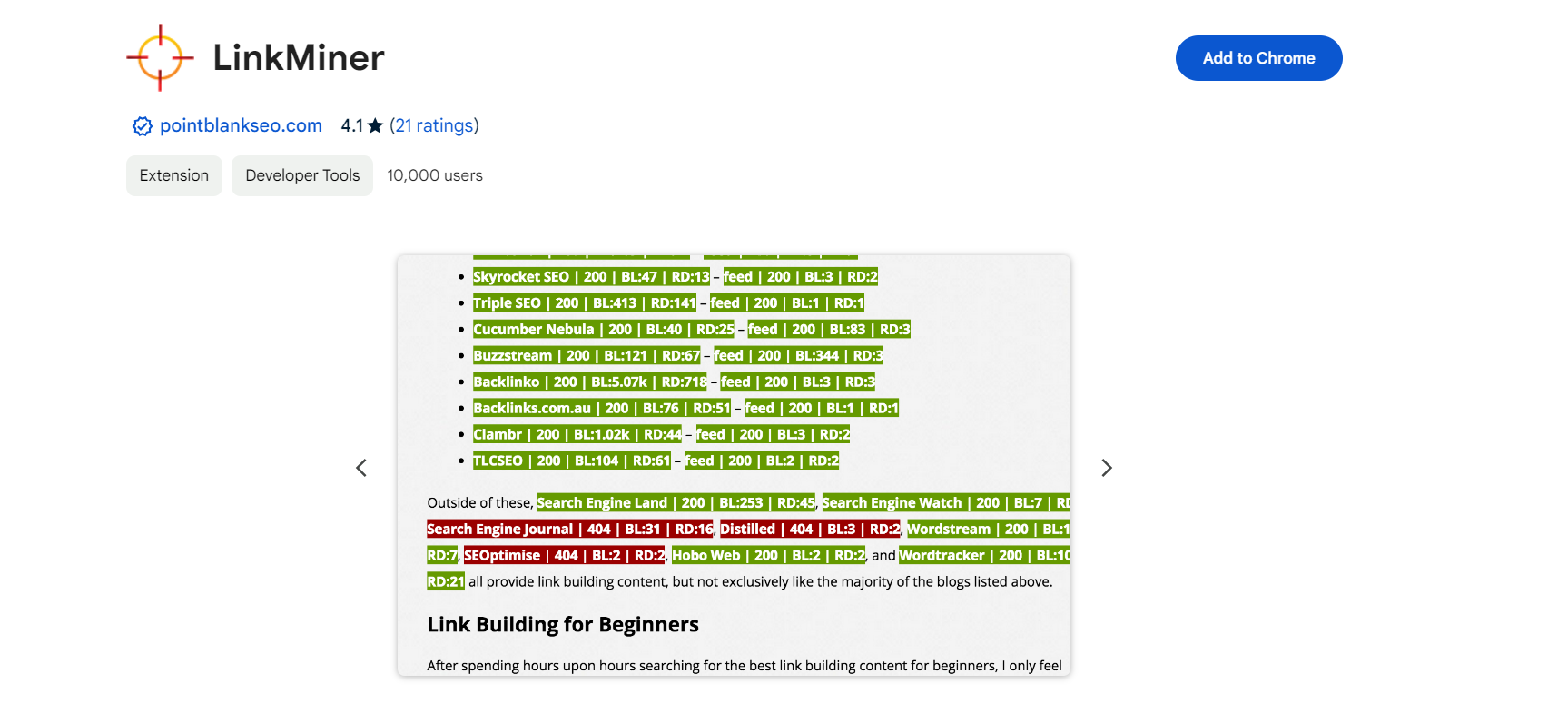
LinkMiner, a formidable Chrome extension developed by Mangools, is a dynamic tool designed to simplify and streamline the process of backlink analysis. Tailored for SEO professionals, marketers, and website owners, LinkMiner equips users with the ability to uncover valuable backlink opportunities, assess the strength of their link profiles, and make data-driven decisions to enhance their online presence.
Key Features:
- Backlink Profile Analysis: LinkMiner provides an in-depth analysis of a webpage’s backlink profile, offering insights into the number of backlinks, referring domains, and the overall quality of the links. This comprehensive overview is crucial for understanding the website’s authority and credibility.
- Link Strength Metrics: The extension assigns a strength metric to each backlink, helping users evaluate the impact and influence of individual links. Metrics such as Citation Flow and Trust Flow provide valuable indicators of link quality.
- Quick Backlink Checks: LinkMiner allows users to perform on-the-fly backlink checks for any webpage while browsing. This feature is invaluable for swift assessments and immediate access to key backlink metrics without navigating away from the current page.
- Broken Link Identification: The tool identifies broken or dead links on a webpage, saving users from potential negative SEO impacts. Users can efficiently address broken links to maintain a healthy and user-friendly website.
- Preview of Anchor Texts: LinkMiner provides a preview of anchor texts used in backlinks, aiding users in understanding the context and relevance of incoming links. This feature is essential for optimizing anchor text diversity and ensuring a natural link profile.
- Exportable Data: Users can export backlink data to various formats (CSV, Excel), facilitating further analysis, reporting, and collaboration with team members or clients.
- Competitor Backlink Analysis: The extension enables users to analyze the backlink profiles of their competitors. This feature is instrumental in identifying backlink opportunities, understanding competitor strategies, and enhancing one’s own link-building efforts.
How to Use LinkMiner:
- Installation: Begin by installing the LinkMiner extension from the Chrome Web Store. Once installed, the LinkMiner icon will appear in the Chrome toolbar.
- Activation: Navigate to a webpage you want to analyze, click on the LinkMiner icon, and the extension will generate a comprehensive report on the backlink profile of the page.
- Exploring Features: Users can explore different features within the LinkMiner interface, including backlink metrics, anchor text previews, and broken link identification. Each feature provides valuable insights for optimizing backlink strategies.
- Exporting Data: For further analysis or reporting, users can export backlink data by clicking on the export icon within the LinkMiner interface.
LinkMiner emerges as a versatile and user-friendly tool for those seeking to unravel the complexities of backlink analysis. By providing a comprehensive view of backlink profiles, strength metrics, and competitor strategies, LinkMiner equips users with the knowledge needed to refine their link-building efforts and enhance their website’s authority. Whether you’re a seasoned SEO professional or a newcomer to the digital landscape, LinkMiner proves to be an invaluable asset in the pursuit of a robust and effective backlink strategy.
8. MozBar: Elevating Your SEO Insights with Precision

MozBar, a powerful browser extension developed by Moz, stands as an indispensable tool for SEO professionals, marketers, and website owners. Designed to seamlessly integrate into the Google Chrome browser, MozBar provides real-time insights and analytics to enhance the user’s understanding of a webpage’s SEO performance and overall search engine visibility.
Key Features:
- Page and Domain Authority Metrics: MozBar showcases Page Authority (PA) and Domain Authority (DA) metrics directly within the browser. These metrics offer a quick snapshot of the overall strength and credibility of a webpage and its parent domain.
- SERP Analysis: The extension overlays key SEO metrics on search engine result pages (SERPs). Users can assess the authority of ranking pages, analyze link profiles, and make informed decisions about the competitiveness of specific keywords.
- On-Page Element Insights: MozBar provides on-page SEO insights, displaying elements such as title tags, meta descriptions, headers, and keyword usage. This feature aids users in evaluating the optimization of a webpage’s content.
- Link Metrics: Users can view detailed link metrics for a webpage, including the number of backlinks, referring domains, and the quality of inbound links. This information is crucial for understanding the backlink profile and authority of a page.
- Highlighting Followed and Nofollowed Links: MozBar distinguishes between followed and nofollowed links on a webpage, offering transparency into the link structure and helping users identify valuable link opportunities.
- Customizable Metrics Display: Users can customize the metrics displayed by MozBar to align with their specific preferences and focus areas. This flexibility ensures a personalized browsing experience tailored to individual SEO needs.
- Competitor Analysis: MozBar facilitates competitor analysis by providing quick access to metrics for other websites. Users can compare Page Authority, Domain Authority, and other key metrics to benchmark against competitors in their industry.
- Keyword Difficulty and SERP Analysis: MozBar displays keyword difficulty scores, allowing users to gauge the competitiveness of specific keywords. Additionally, it provides a detailed analysis of the SERP, including insights into ranking pages and their authority.
How to Use MozBar:
- Installation: Start by installing the MozBar extension from the Chrome Web Store. Once installed, the MozBar icon will appear in the Chrome toolbar.
- Activation: Navigate to a webpage or perform a search query, then click on the MozBar icon to activate the extension. The toolbar will display relevant metrics and insights based on the page or search results.
- Exploring Metrics: Users can explore various metrics by navigating the MozBar interface. Clicking on specific elements reveals additional details and insights, allowing for a comprehensive analysis of the webpage or search results.
- Customization: Customize the display of metrics within the MozBar settings to focus on the specific data points most relevant to your SEO objectives.
MozBar stands as a powerful and versatile tool for those navigating the intricate landscape of SEO. Whether assessing the authority of a webpage, analyzing on-page elements, or conducting competitor research, MozBar provides the actionable insights needed to make informed decisions and optimize strategies for improved search engine performance. With its user-friendly interface and comprehensive feature set, MozBar remains an essential companion for anyone seeking to elevate their SEO insights and stay ahead in the digital realm.
Technical SEO Extensions:
9. Check My Links: Streamlining Link Checking for Web Professionals
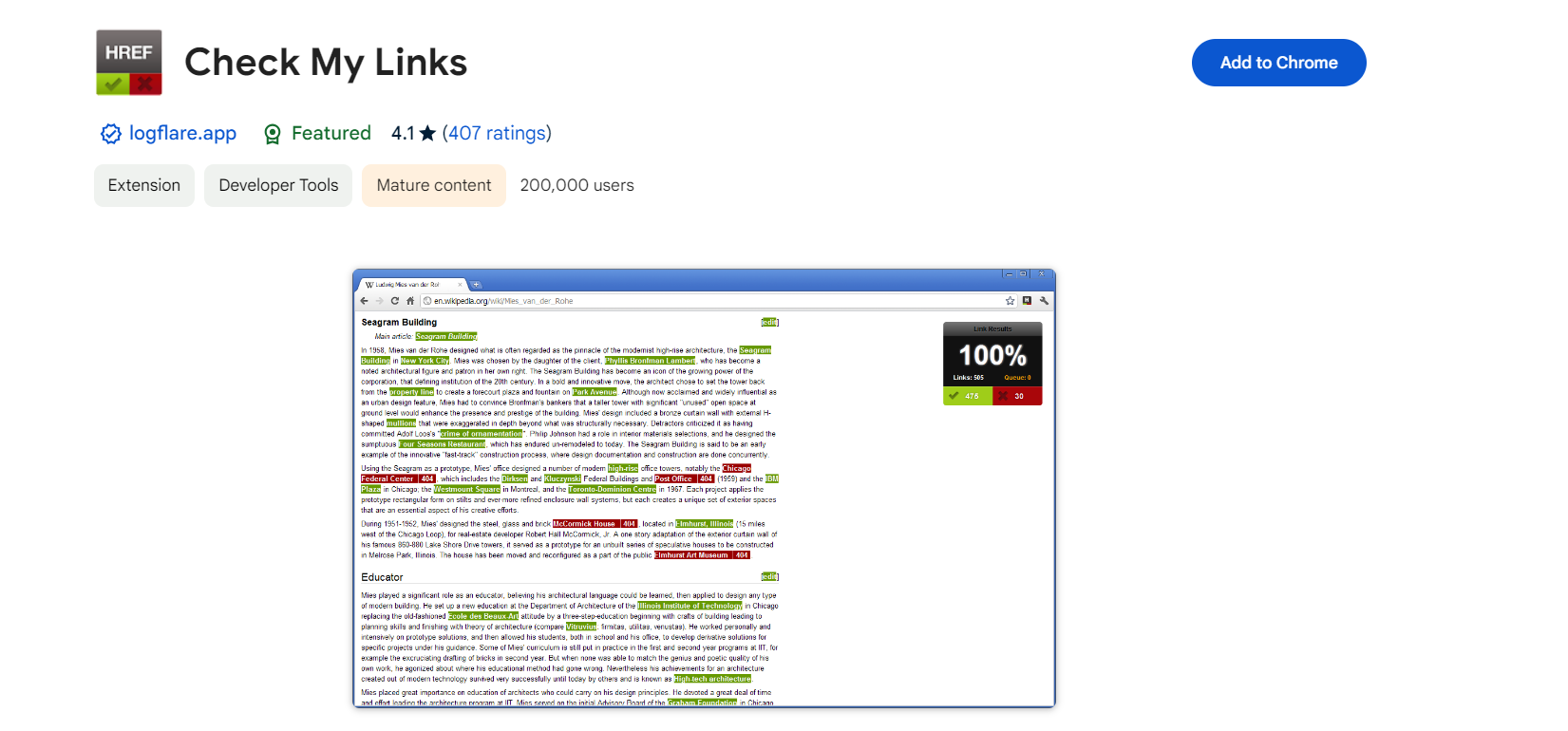
Check My Links is a handy Chrome extension that simplifies the process of checking and validating links on a webpage. This tool, designed with web professionals, developers, and content creators in mind, helps identify broken links, facilitating efficient website maintenance, and ensuring a seamless user experience.
Key Features:
- Broken Link Identification: Check My Links scans a webpage for all the links present and highlights any broken or dead links. This feature is crucial for maintaining a website’s credibility and preventing users from encountering frustrating dead ends.
- Real-Time Link Validation: The extension performs real-time link validation, allowing users to quickly identify and address broken links during website development or content creation. This ensures a more reliable and user-friendly online experience.
- Color-Coded Results: Broken and valid links are color-coded, making it easy for users to distinguish between them. This visual representation streamlines the identification process, enabling quick action to fix any issues.
- Detailed Link Information: Check My Links provides additional details for each link, including HTTP status codes. Users can see if a broken link is the result of a server error, a page not found (404), or other issues, aiding in precise troubleshooting.
- Customizable Settings: Users can customize the extension’s settings based on their preferences. This includes options to exclude specific domains from the checking process, allowing for a more focused and efficient link validation.
- Keyboard Shortcuts: The extension supports keyboard shortcuts for ease of use. Users can initiate link checking and access other functionalities without relying solely on the mouse, enhancing overall productivity.
How to Use Check My Links:
- Installation: Begin by installing the Check My Links extension from the Chrome Web Store. Once installed, the extension’s icon will appear in the Chrome toolbar.
- Activation: Navigate to the webpage you want to check for broken links and click on the Check My Links icon. The extension will start scanning the page, and within moments, it will highlight any broken links it discovers.
- Reviewing Results: Broken links will be visually highlighted in red, making them easily identifiable. Users can click on the links to view more details, including HTTP status codes, helping pinpoint the specific issues.
- Customization: Users can access the extension’s settings to customize its behavior. This includes options to exclude specific domains or configure other settings based on individual preferences.
Check My Links proves to be a valuable asset for web professionals who prioritize the integrity and functionality of their websites. By simplifying the process of identifying and addressing broken links, this extension contributes to a smoother user experience and aids in maintaining a high standard of website quality. Whether you’re a developer, content creator, or website owner, Check My Links is a practical tool to streamline link checking and ensure the optimal performance of your online content.
10. Web Vitals: Navigating the Essentials of User Experience Metrics
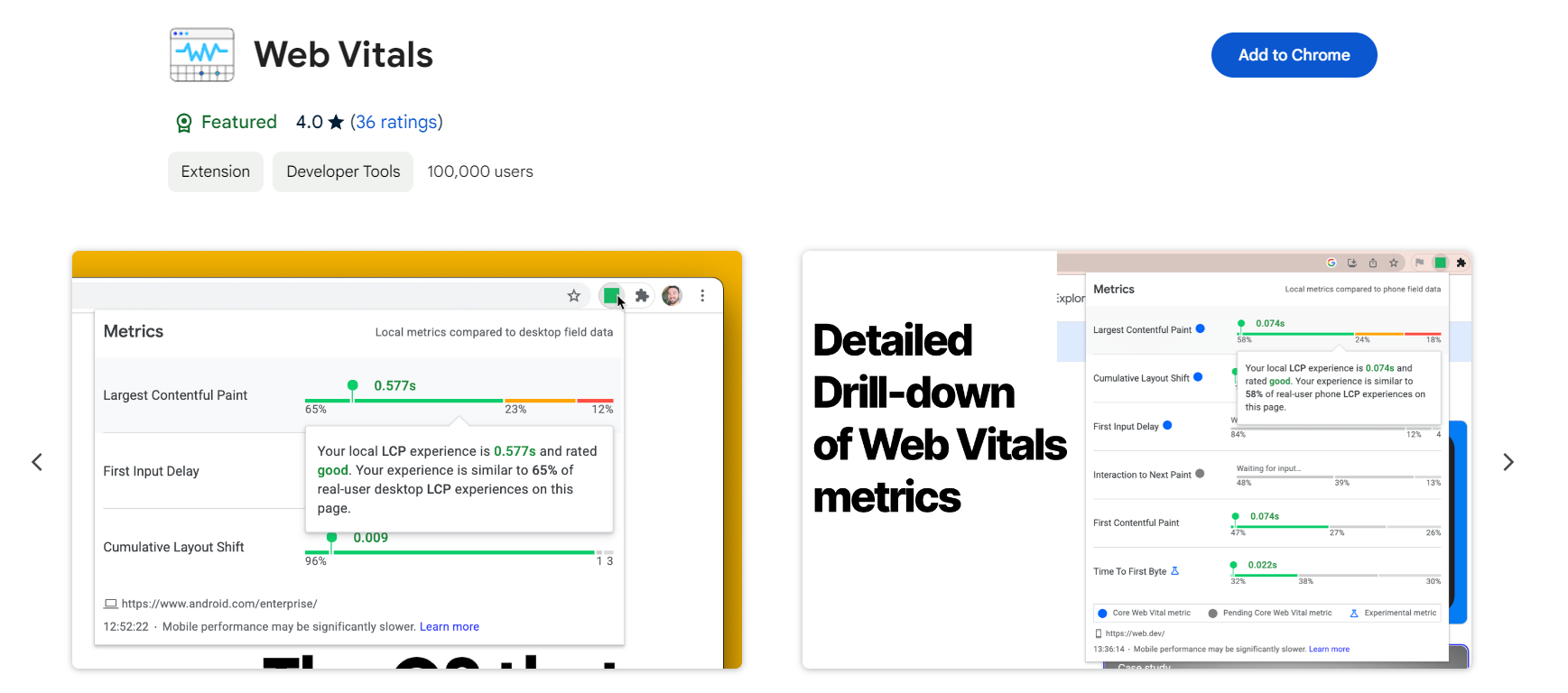
Web Vitals is a set of performance metrics that aim to quantify and measure the user experience on websites. Introduced by Google, these metrics provide web developers, SEO professionals, and site owners with valuable insights into the speed, responsiveness, and overall user-centric performance of their webpages.
Key Web Vitals Metrics:
- Largest Contentful Paint (LCP): LCP measures the time it takes for the largest content element, such as an image or text block, to become visible to the user. This metric helps assess how quickly the main content loads, directly impacting the perceived speed of the webpage.
- First Input Delay (FID): FID measures the time delay between a user’s first interaction with the page, such as clicking a button or a link, and the browser’s response to that interaction. A low FID indicates a more responsive and user-friendly website.
- Cumulative Layout Shift (CLS): CLS quantifies the visual stability of a webpage by measuring unexpected layout shifts during the page loading process. It considers how elements move on the screen, impacting user experience. A lower CLS score indicates a more stable visual presentation.
Why Web Vitals Matter:
- User-Centric Focus: Web Vitals prioritize metrics that directly impact users’ experience, emphasizing factors such as page loading speed and interactivity. This user-centric approach aligns with the goal of creating websites that are not only functional but also enjoyable for visitors.
- SEO Impact: Google considers Web Vitals as a ranking factor for search results. Websites that provide a positive user experience, as indicated by good Web Vitals scores, may see improved visibility in search engine results pages (SERPs).
- Performance Optimization: Web Vitals serve as a roadmap for performance optimization. By focusing on improving LCP, FID, and CLS scores, web developers can identify and address specific issues affecting the user experience, leading to faster and more responsive websites.
- Competitive Advantage: Websites with excellent Web Vitals scores can gain a competitive advantage. Users tend to prefer sites that load quickly and provide a seamless browsing experience. Prioritizing Web Vitals can contribute to increased user satisfaction and retention.
How to Measure Web Vitals:
- Google’s PageSpeed Insights: Google’s PageSpeed Insights is a tool that analyzes a web page’s performance and provides Web Vitals scores along with recommendations for improvement. Users can enter a URL to receive a detailed report.
- Google Search Console: Google Search Console includes a Core Web Vitals report that highlights the performance of a website’s key pages. This report can help site owners identify areas for improvement and monitor the impact of changes over time.
- Lighthouse: Lighthouse, an open-source tool, offers a comprehensive analysis of a web page’s performance, including Web Vitals metrics. It can be run from the Chrome DevTools or as a Chrome extension, providing developers with actionable insights.
Web Vitals represent a pivotal shift in the evaluation of website performance, focusing on metrics that directly impact user experience. By incorporating these metrics into their optimization strategies, web developers and site owners can create faster, more responsive, and user-friendly websites. As Google continues to prioritize Web Vitals in its search algorithm, embracing these metrics becomes not just a best practice but a key element in maintaining a competitive and visible online presence.
11. SEO Analysis & Website Review by WooRank
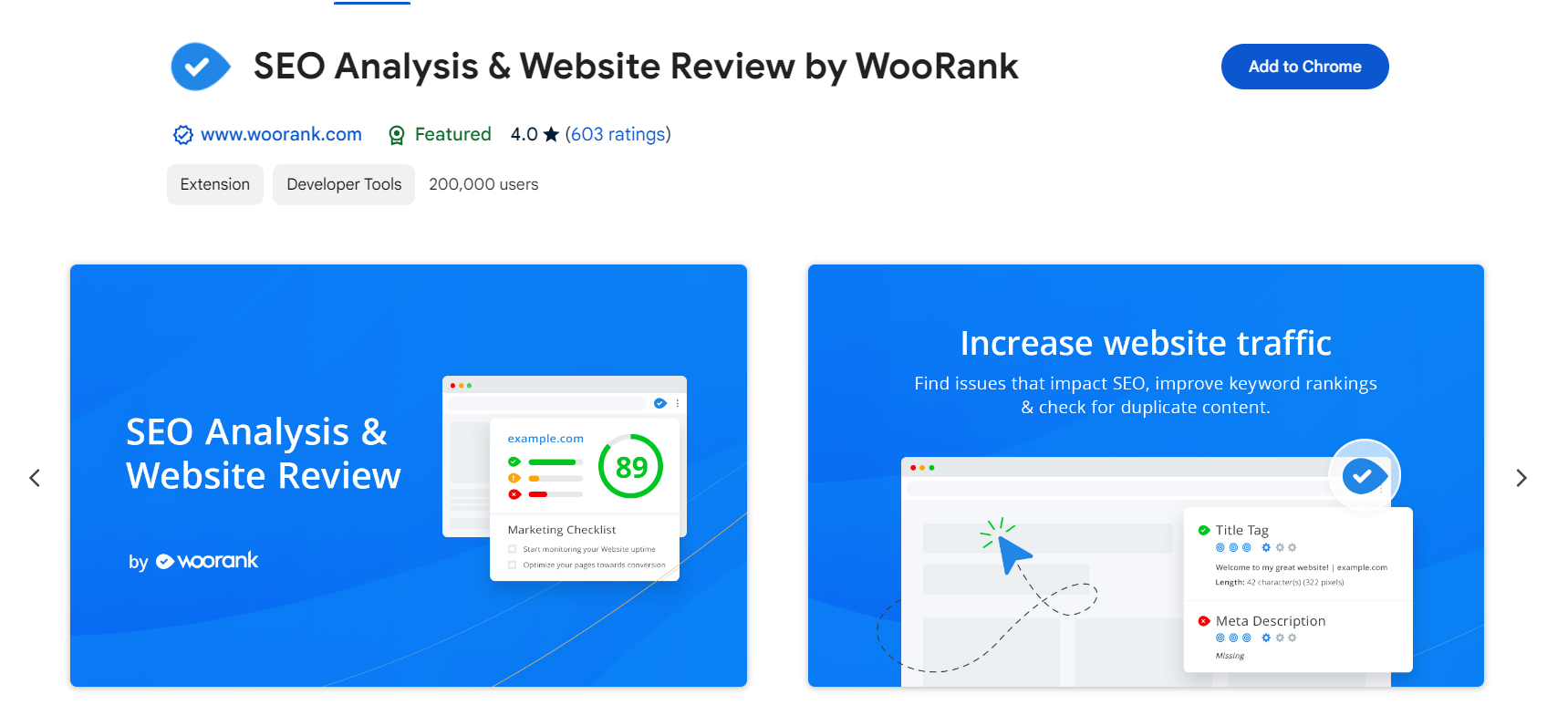
WooRank is a robust and user-friendly SEO tool designed to empower website owners, marketers, and SEO professionals with in-depth insights into their website’s performance and optimization potential. Offering a comprehensive analysis, WooRank provides actionable recommendations to enhance online visibility, improve search engine rankings, and elevate the overall digital presence of a website.
Key Features:
- Website Audit: WooRank conducts a thorough website audit, evaluating various aspects of on-page and off-page SEO. This includes checking meta tags, headers, URLs, mobile responsiveness, and more. The audit provides a holistic view of the website’s strengths and areas for improvement.
- SEO Monitoring: The platform monitors the website’s SEO health, tracking changes over time. Users can identify fluctuations in key metrics, understand the impact of optimization efforts, and stay informed about the overall SEO performance.
- Keyword Analysis: WooRank analyzes the website’s keyword strategy, identifying target keywords and assessing their relevance and competitiveness. This feature aids in optimizing content for search engines and improving keyword targeting.
- Competitive Analysis: WooRank compares the website’s performance against competitors, offering insights into areas where the site excels or falls behind. This competitive analysis helps users refine their strategies and stay ahead in their industry.
- Backlink Analysis: WooRank delves into the website’s backlink profile, evaluating the quantity and quality of backlinks. Users can identify valuable links, assess link diversity, and take informed actions to strengthen their link-building strategy.
- Social Media Integration: The platform integrates with social media platforms, providing insights into the website’s social media presence. Users can analyze social engagement, track follower growth, and understand the impact of social media on their online visibility.
- Customized Recommendations: WooRank generates actionable recommendations based on the audit results. These recommendations are tailored to address specific issues and improve the website’s overall SEO and user experience.
- Accessibility and Security Checks: WooRank assesses the website’s accessibility and security, ensuring compliance with best practices. This includes checks for HTTPS implementation, secure protocols, and accessibility features that contribute to a positive user experience.
How to Use WooRank:
- Account Setup: Begin by creating an account on the WooRank platform. Users can choose from various subscription plans based on their needs.
- Website Analysis: Enter the URL of the website you want to analyze. WooRank will conduct a detailed audit, providing a comprehensive report on the website’s SEO performance.
- Reviewing Insights: Explore the WooRank report, which includes insights into on-page SEO, backlinks, keyword strategy, social media presence, and more. Pay attention to the recommendations provided to enhance specific aspects of the website.
- Implementing Recommendations: Take actionable steps based on WooRank’s recommendations to optimize the website. This may involve updating meta tags, improving content, addressing accessibility issues, or refining the overall SEO strategy.
- Monitoring Progress: Regularly use WooRank to monitor the website’s performance and track improvements over time. Adjust strategies based on new insights and continue refining the website for optimal results.
WooRank emerges as a valuable ally for those seeking to navigate the complexities of website optimization and SEO. With its comprehensive analysis, personalized recommendations, and ongoing monitoring capabilities, WooRank equips users with the tools needed to enhance their digital presence, attract more visitors, and stay competitive in the ever-evolving online landscape. Whether you’re a website owner, marketer, or SEO professional, WooRank proves to be an essential resource for achieving digital success.
Content Optimization Extensions:
12. Surfer SEO: Elevating Content Optimization to New Heights
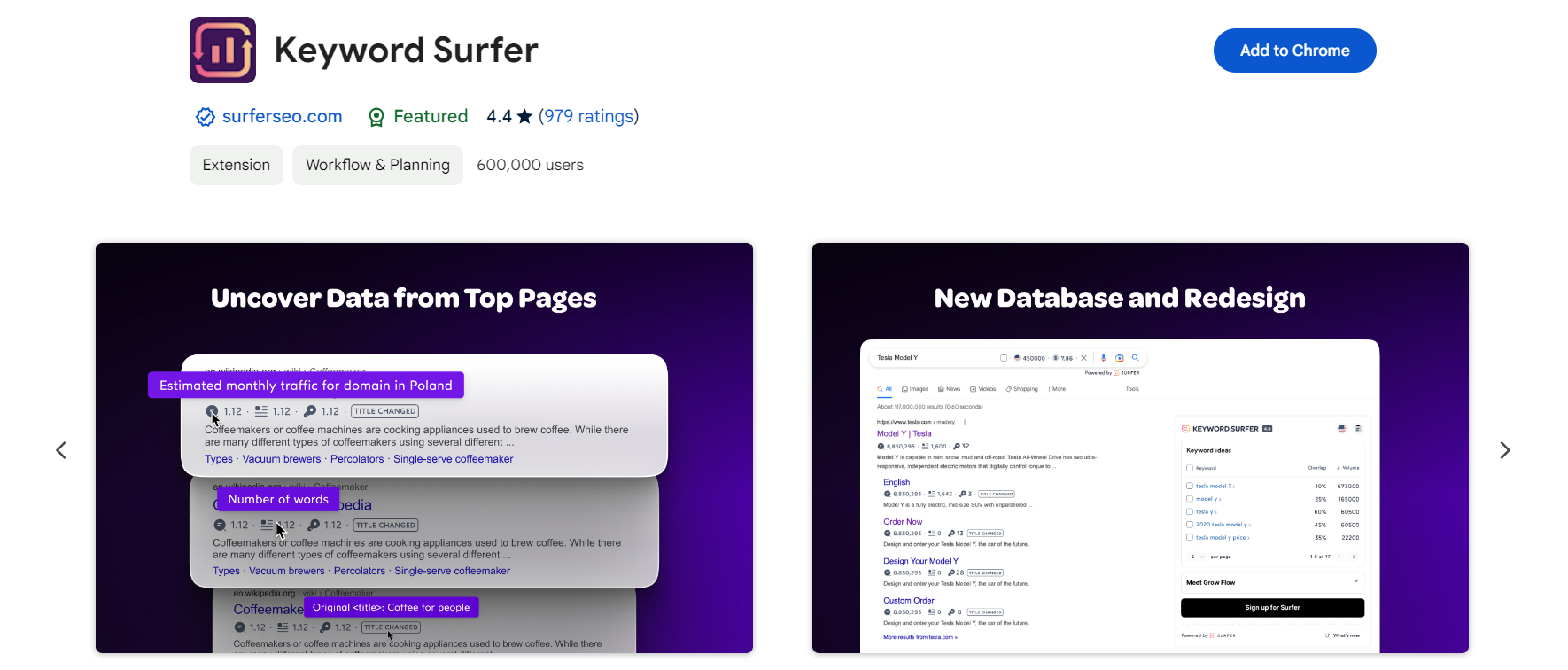
Surfer SEO is a cutting-edge platform that revolutionizes content optimization by leveraging data-driven insights and advanced analysis. Tailored for content creators, SEO professionals, and digital marketers, Surfer SEO goes beyond traditional keyword optimization, providing a comprehensive approach to ensure content aligns with search engine algorithms and user expectations.
Key Features:
- Content Editor with AI Insights: Surfer SEO’s Content Editor employs artificial intelligence to analyze top-ranking pages for a given keyword. It offers real-time suggestions for optimizing content structure, word count, and keyword usage, ensuring that your content stands out in search results.
- Content Surfer Audit: The platform conducts a Content Surfer Audit, evaluating key on-page SEO factors such as title tags, meta descriptions, headers, and keyword distribution. This audit provides a clear roadmap for enhancing content relevance and visibility.
- SERP Analyzer: Surfer SEO’s SERP Analyzer dissects search engine results pages (SERPs), providing insights into the common elements among top-ranking pages. This analysis guides content creators in crafting pages that align with user intent and search engine preferences.
- Keyword Research and Analysis: The platform facilitates advanced keyword research, considering not only search volume but also content relevance. Surfer SEO helps identify semantic keywords and related terms, contributing to a holistic content strategy.
- Page Audit and Optimization: Surfer SEO’s Page Audit tool assesses individual pages, offering recommendations for optimization. This includes insights into keyword usage, content length, and the overall structure, ensuring each page is fine-tuned for search engine algorithms.
- Competitor Analysis: The Competitor Analysis feature allows users to compare their content against top-ranking competitors. By understanding the strengths and weaknesses of competing pages, content creators can refine their strategies and outperform the competition.
- Backlink Analysis: Surfer SEO extends its capabilities to backlink analysis, providing insights into the link profile of a webpage. This feature aids in understanding the authority and credibility of a page, contributing to an effective link-building strategy.
- Customizable SEO Recommendations: Surfer SEO generates customizable SEO recommendations based on the specific needs and goals of a website. Users can prioritize and implement suggestions tailored to their content optimization strategy.
How to Use Surfer SEO:
- Account Setup: Start by creating an account on the Surfer SEO platform. Choose a subscription plan that aligns with your requirements.
- Keyword Research: Enter target keywords into Surfer SEO’s Keyword Research tool. The platform provides insights into search volume, related keywords, and content relevance, guiding your content strategy.
- Content Editor: Utilize the Content Editor to create or optimize content. Leverage AI-driven suggestions for structure, keyword placement, and other elements that impact on-page SEO.
- Page Audit: Perform a Page Audit to assess the SEO health of specific pages. Surfer SEO will provide actionable recommendations to enhance the content and align it with best practices.
- Competitor Analysis: Explore the Competitor Analysis tool to understand how your content compares to top-ranking competitors. Identify opportunities for improvement and refine your content strategy.
- Backlink Analysis: Utilize Surfer SEO’s backlink analysis feature to gain insights into the link profile of your pages. Leverage this information to strengthen your overall SEO strategy.
- Implement Recommendations: Act on the recommendations provided by Surfer SEO, focusing on optimizing content structure, keyword usage, and other on-page elements. Monitor the impact of these optimizations on search engine rankings and user engagement.
Surfer SEO stands as a game-changing platform, providing a comprehensive suite of tools to optimize content for search engines and enhance overall digital visibility. By leveraging AI-driven insights, competitor analysis, and advanced on-page optimization, Surfer SEO empowers users to create content that not only meets but exceeds the expectations of search engine algorithms and, more importantly, their target audience. Whether you’re a content creator, SEO professional, or digital marketer, Surfer SEO is a valuable asset in the quest for content excellence and sustained online success.
13. Grammarly: AI Writing and Grammar Checker App
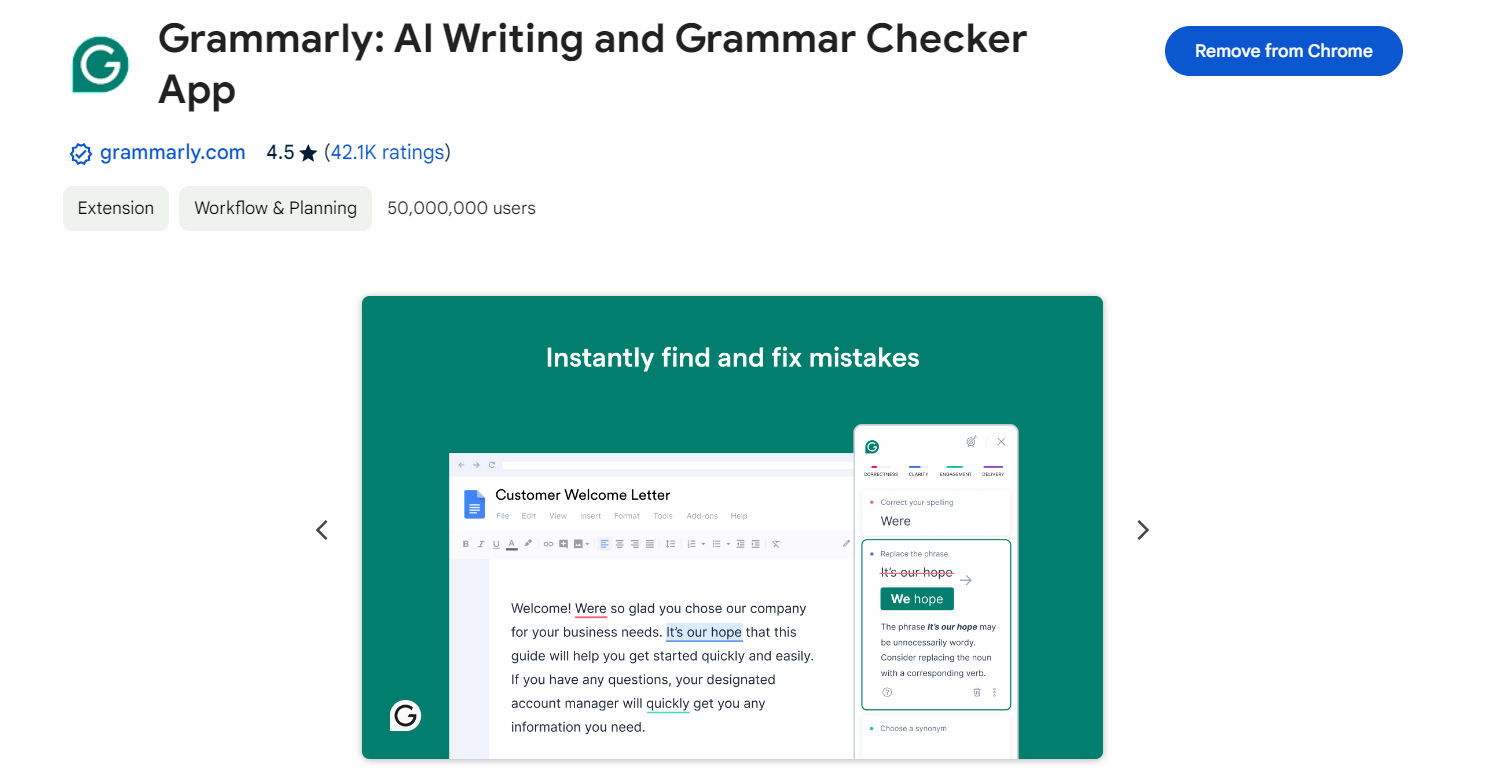
Grammarly is a leading writing assistant that has become synonymous with enhancing written communication across various contexts, from professional documents to casual emails. With its advanced grammar checking, style suggestions, and writing clarity enhancements, Grammarly empowers users to express themselves with confidence and precision.
Key Features:
- Grammar and Spelling Check: Grammarly’s core functionality includes a robust grammar and spelling checker. It identifies and corrects grammatical errors, typos, and punctuation mistakes, ensuring that your written content is error-free.
- Style and Tone Suggestions: Beyond basic corrections, Grammarly provides style and tone suggestions. Users can choose the desired tone for their writing, whether it’s formal, casual, confident, or friendly. The platform then offers recommendations to align with the selected tone.
- Conciseness and Clarity Enhancements: Grammarly helps improve the clarity and conciseness of your writing. It identifies wordy sentences, suggests alternative phrasing, and offers insights to enhance overall readability.
- Vocabulary Enhancement: The platform suggests synonyms and alternative word choices to diversify and enrich your vocabulary. This feature not only improves the variety of your writing but also helps you choose the most fitting words for your intended message.
- Contextual Writing Suggestions: Grammarly analyzes the context of your writing and provides tailored suggestions. Whether you’re composing a formal email, academic essay, or creative piece, Grammarly adapts its recommendations to suit the specific requirements of your writing context.
- Plagiarism Checker: Grammarly’s premium version includes a plagiarism checker that scans your content against a vast database to ensure its originality. This feature is particularly valuable for academic and professional writing, where originality is paramount.
- Browser Extensions and Integrations: Grammarly offers browser extensions for popular browsers like Chrome, Firefox, and Safari, seamlessly integrating its writing assistance into various online platforms. It also integrates with applications such as Microsoft Word, Google Docs, and more.
- Personal Writing Goals: Users can set personal writing goals within Grammarly, such as word count targets, language proficiency improvements, and tone preferences. These goals help users tailor the writing assistant to their specific needs and aspirations.
How to Use Grammarly:
- Account Creation: Begin by creating a Grammarly account. Users can choose between a free version and a premium subscription with additional features.
- Browser Extension Installation: Install the Grammarly browser extension compatible with your preferred browser. This extension will provide real-time writing suggestions as you type in various online platforms.
- Desktop Application Installation: For users who prefer desktop applications, Grammarly offers downloadable applications for Windows and Mac. These applications seamlessly integrate with your system and provide writing assistance across different applications.
- Integrating with Word Processors: If you use word processors like Microsoft Word or Google Docs, install the Grammarly add-in or extension to access writing suggestions directly within these applications.
- Writing and Revising: Start writing in any text editor, and Grammarly will automatically start providing suggestions. Revise your content by reviewing and accepting/rejecting Grammarly’s recommendations, ensuring your writing is polished and error-free.
- Utilizing Premium Features (Optional): Explore additional features available with Grammarly Premium, such as the plagiarism checker, advanced writing insights, and more. Upgrade to Grammarly Premium for an enhanced writing experience.
Grammarly has become a trusted companion for writers of all levels, offering a seamless blend of precision, style, and clarity enhancements. Whether you’re crafting professional emails, academic papers, or creative content, Grammarly’s intuitive and intelligent suggestions make it an indispensable tool for anyone aiming to communicate effectively through the written word.
14. BuzzSumo: Unleashing Insights for Content Discovery and Strategy
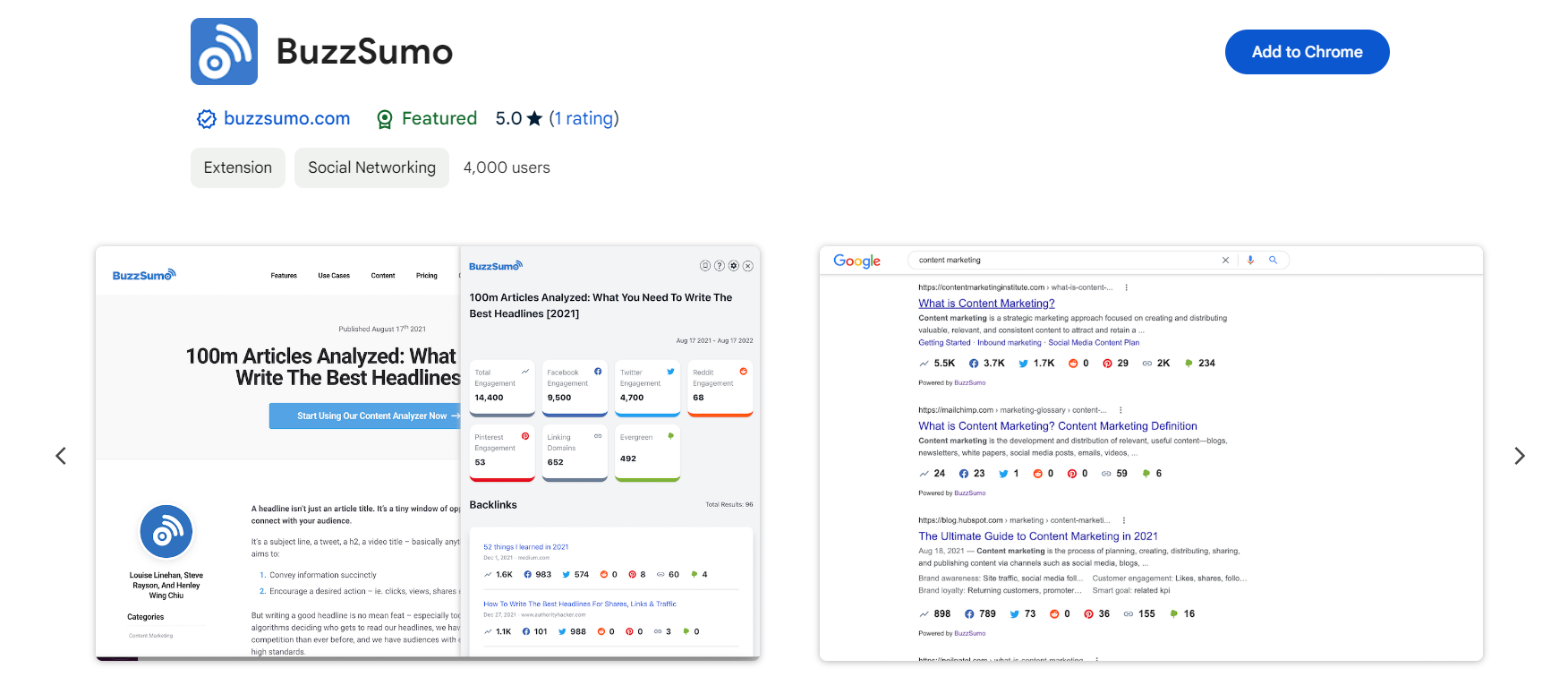
BuzzSumo is a powerful content discovery and analysis tool that empowers marketers, content creators, and businesses to uncover trending topics, analyze content performance, and refine their content strategies. Renowned for its ability to provide valuable insights into social media engagement and content effectiveness, BuzzSumo has become a go-to platform for those seeking to enhance their digital presence.
Key Features:
- Content Discovery: BuzzSumo excels at content discovery, allowing users to find trending topics, popular articles, and relevant content in their industry. The platform’s search capabilities help users stay informed about the latest trends and discussions.
- Social Media Engagement Analysis: Users can analyze the social media engagement of specific content pieces or topics. BuzzSumo provides data on the number of shares across various platforms, helping users gauge the popularity and impact of content within their niche.
- Competitor Content Analysis: BuzzSumo enables users to analyze the content strategies of their competitors. By identifying the most shared content from competitors, users can gain valuable insights into effective content types and topics that resonate with their target audience.
- Influencer Identification: The platform assists in influencer identification by highlighting individuals who have significant engagement with specific topics or content. This feature is instrumental for those looking to collaborate with influencers or thought leaders in their industry.
- Backlink Analysis: BuzzSumo provides insights into the backlinks associated with specific content pieces. Users can assess the link-building success of content, identify potential link-building opportunities, and refine their overall SEO strategy.
- Content Alerts: BuzzSumo offers content alerts based on specified keywords, brand mentions, or competitor activity. Users can stay proactive by receiving notifications about relevant content trends and industry developments.
- Topic Analysis and Trend Monitoring: BuzzSumo allows users to monitor topics and track trends over time. This feature is valuable for understanding the longevity of content relevance and adapting strategies to align with evolving industry conversations.
- Content Performance Metrics: Users can measure the performance of their own content or that of competitors using metrics such as total engagements, social media shares, and backlinks. This data aids in assessing the impact and effectiveness of content marketing efforts.
How to Use BuzzSumo:
- Account Creation: Begin by creating an account on the BuzzSumo platform. Users can choose between free and paid subscription plans based on their needs.
- Content Discovery: Use BuzzSumo’s search functionality to discover trending topics, popular content, and discussions within your industry. Refine searches based on keywords, topics, or specific domains.
- Competitor Analysis: Analyze the content strategies of competitors by entering their domains into BuzzSumo. Identify the most shared content and gain insights into the types of content resonating with their audience.
- Influencer Identification: Leverage BuzzSumo’s influencer identification feature to discover individuals who are influential in specific topics or industries. Explore collaboration opportunities and build relationships with key influencers.
- Content Alerts: Set up content alerts to receive notifications about new content, brand mentions, or industry trends. Stay informed about emerging topics and opportunities in real-time.
- Backlink Analysis: Explore the backlink analysis feature to understand the link-building success of specific content pieces. Identify potential link-building opportunities to strengthen your website’s SEO.
- Topic Monitoring: Monitor topics and track trends using BuzzSumo’s tracking capabilities. Stay ahead of industry conversations and adapt your content strategy to align with evolving trends.
BuzzSumo stands as a versatile and indispensable tool for content marketers, SEO professionals, and businesses aiming to stay at the forefront of their industries. By providing valuable insights into content performance, social engagement, and industry trends, BuzzSumo empowers users to make data-driven decisions, refine their content strategies, and ultimately achieve digital success in an ever-evolving online landscape.
Site-speed Optimization Extensions:
15. Lighthouse: Illuminating Web Performance and Accessibility
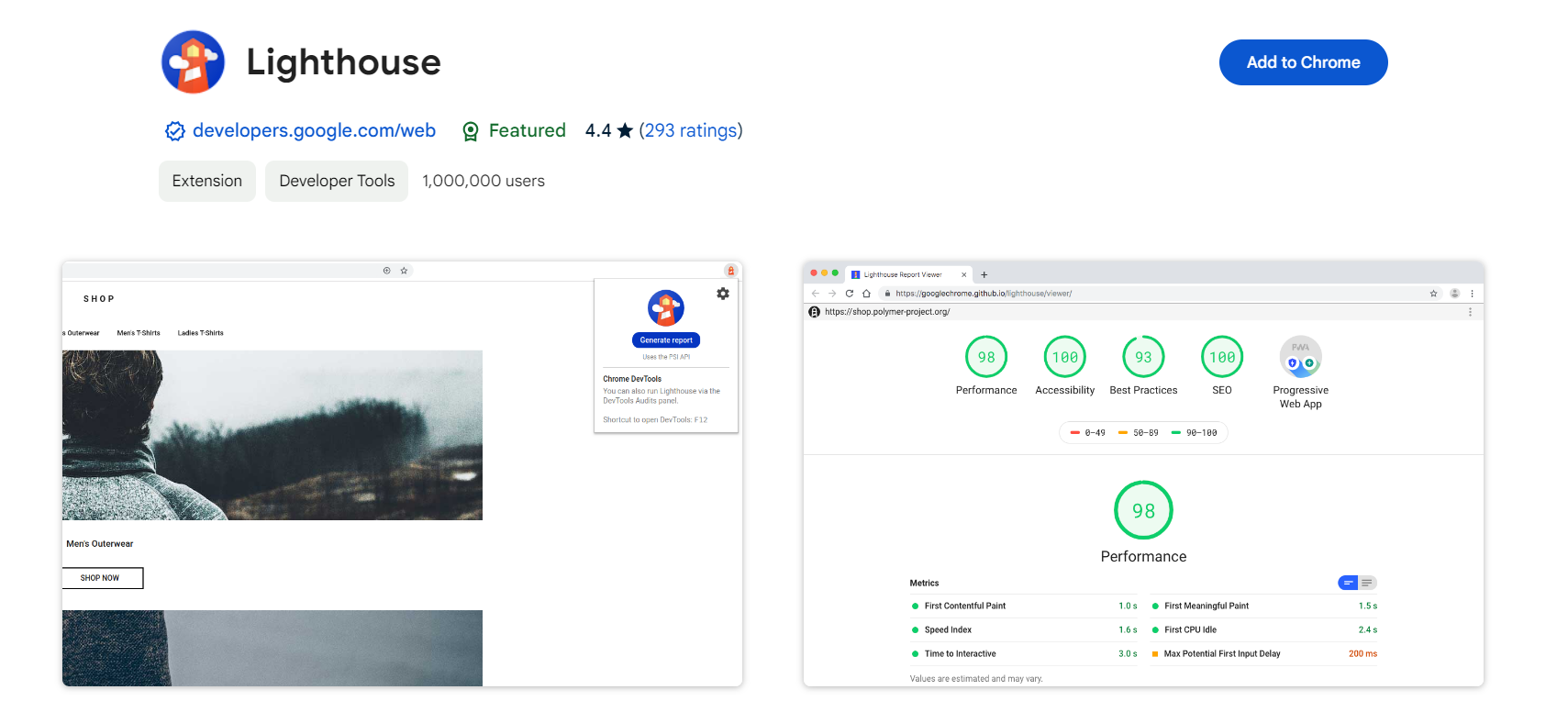
Lighthouse, an open-source, automated tool developed by Google, serves as a beacon for web developers and site owners seeking to enhance the performance, accessibility, and overall user experience of their websites. With its comprehensive audits and actionable recommendations, Lighthouse sheds light on potential improvements, ensuring that websites shine in terms of speed, accessibility, and best practices.
Key Features:
- Performance Audits: Lighthouse assesses the performance of webpages by analyzing factors such as loading speed, rendering, and resource utilization. It provides a Performance Score and detailed metrics, helping users understand how their sites perform across devices and network conditions.
- Accessibility Checks: The tool evaluates websites for accessibility, identifying areas where improvements can be made to ensure a more inclusive and user-friendly experience. It offers insights into issues such as proper heading structure, contrast ratios, and keyboard navigation.
- Best Practices Evaluation: Lighthouse examines websites against best practices, highlighting areas where adherence to industry standards can be improved. This includes recommendations for using modern web technologies, securing connections, and optimizing resources.
- SEO Optimization Insights: Lighthouse includes SEO audits, offering insights into how well a webpage is optimized for search engines. It provides recommendations for improving meta tags, structured data, and other elements that contribute to better search engine visibility.
- Progressive Web App (PWA) Analysis: For websites aiming to be progressive web apps, Lighthouse assesses the adherence to PWA best practices. It evaluates aspects such as service workers, offline capabilities, and app-like experiences.
- Custom Audits and Reporting: Users can customize Lighthouse audits based on specific criteria or industry standards. The tool generates comprehensive reports that include actionable recommendations for each aspect audited.
- Command-Line Interface (CLI) Integration: Lighthouse can be run via the command line, allowing developers to automate performance and accessibility audits as part of their continuous integration (CI) or deployment processes.
- Integration with Developer Tools: Lighthouse seamlessly integrates with Chrome Developer Tools, enabling developers to run audits directly from the browser. This integration provides real-time insights and facilitates the identification of issues during the development process.
How to Use Lighthouse:
- Chrome DevTools: Access Lighthouse through Chrome Developer Tools. Open Chrome, visit the webpage you want to audit, right-click, and select “Inspect.” Navigate to the “Audits” panel, choose Lighthouse, and run the audit.
- Command Line: For developers seeking automation, Lighthouse can be run via the command line. Install the Lighthouse CLI, and execute commands to run audits on specific URLs or webpages.
- Chrome Extension: Install the Lighthouse Chrome Extension for a simplified auditing experience. This extension integrates with the browser, allowing users to run audits directly without accessing Chrome Developer Tools.
- Online Tools: Various online tools provide Lighthouse auditing capabilities without requiring any installations. Users can enter their website URLs into these tools, and the tools will run Lighthouse audits and provide detailed reports.
Lighthouse stands as an invaluable tool in the arsenal of web developers and site owners, guiding them toward creating websites that excel in performance, accessibility, and adherence to best practices. By providing actionable insights and recommendations, Lighthouse facilitates the optimization of webpages, ensuring they not only meet but exceed user expectations in an ever-evolving digital landscape.
16. Page Load Time: Navigating the Need for Speed in Web Performance
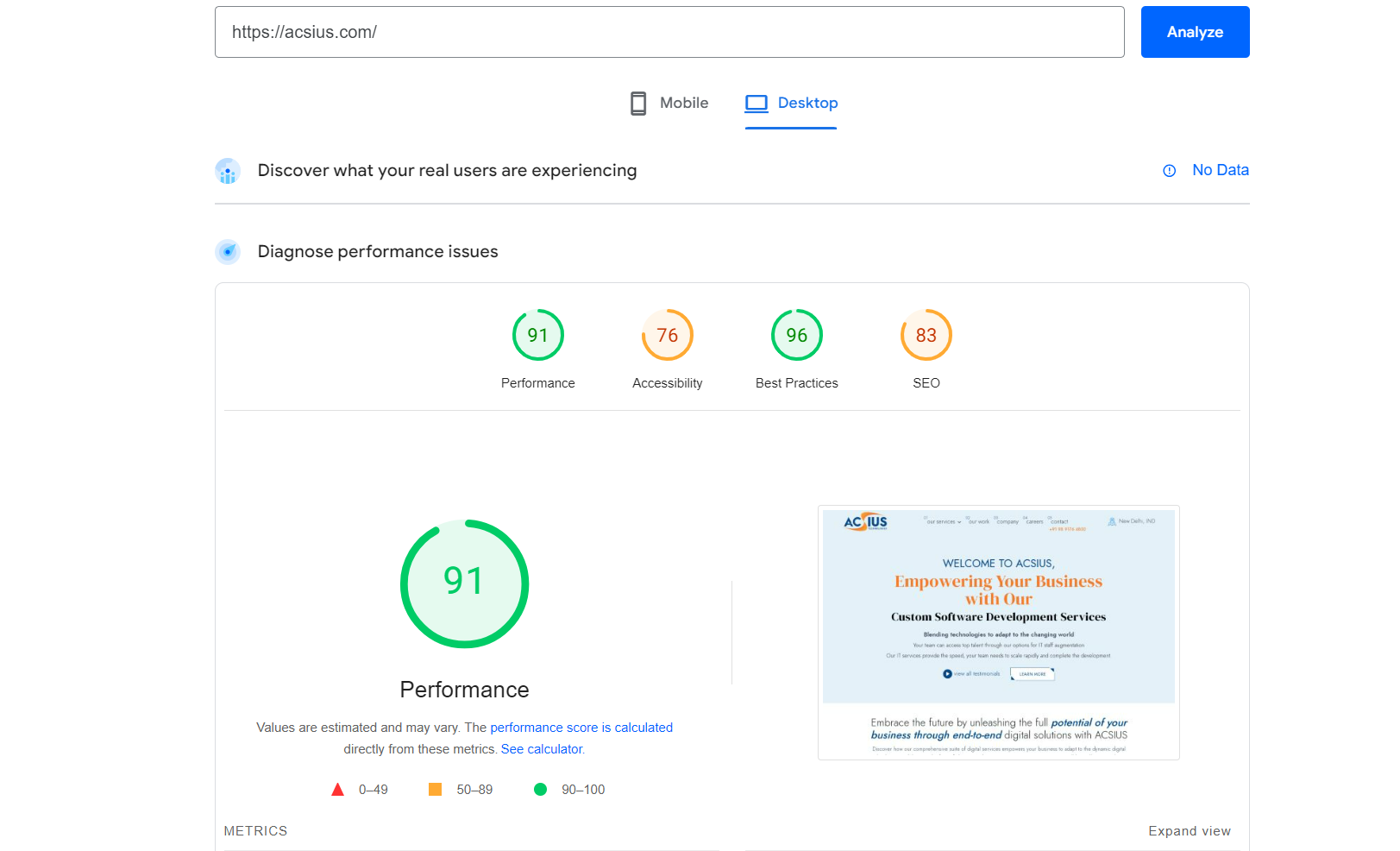
Page load time, often referred to as page load speed, is a critical metric in web performance that measures the amount of time it takes for a webpage to fully load and become interactive. This metric is a key determinant of user experience, with faster load times contributing to a positive and engaging online experience. As attention spans diminish and user expectations rise, optimizing page load time has become a paramount concern for web developers, businesses, and SEO professionals.
Why Page Load Time Matters:
- User Experience: Fast page load times contribute directly to a positive user experience. Users are more likely to engage with and stay on a website that loads quickly, reducing the risk of bounce rates and improving overall satisfaction.
- Search Engine Rankings: Search engines, including Google, consider page load time as a ranking factor. Websites with faster load times may receive preferential treatment in search results, leading to improved visibility and potentially higher organic traffic.
- Conversion Rates: The correlation between page load time and conversion rates is significant. Slow-loading pages can deter users from completing desired actions, such as making a purchase or filling out a form. Faster load times contribute to higher conversion rates.
- Mobile User Experience: As mobile browsing becomes increasingly prevalent, optimizing page load time is crucial for catering to mobile users. Fast-loading mobile pages enhance accessibility and contribute to a seamless browsing experience on smartphones and tablets.
- Competitive Advantage: In a competitive online landscape, websites that prioritize speed gain a competitive advantage. Users are more likely to choose a site that loads quickly and efficiently, especially when comparing similar offerings.
Factors Influencing Page Load Time:
- Server Response Time: The time it takes for a server to respond to a user’s request is a significant factor. Optimal server response times contribute to faster overall page load times.
- Optimized Images and Media: Large images and media files can significantly slow down page load times. Optimizing and compressing images, as well as utilizing efficient media formats, helps reduce the data that needs to be loaded.
- Browser Caching: Browser caching allows frequently accessed resources to be stored locally on a user’s device. This reduces the need to download the same resources on subsequent visits, contributing to faster load times.
- Minimized HTTP Requests: The number of HTTP requests required to load a page affects load time. Minimizing unnecessary requests by reducing the number of elements on a page or utilizing techniques like CSS sprites enhances speed.
- Content Delivery Network (CDN): Utilizing a Content Delivery Network helps distribute website content across multiple servers worldwide. This reduces the physical distance between users and servers, resulting in faster load times.
Measuring and Improving Page Load Time:
- Page Speed Testing Tools: Use online tools like Google PageSpeed Insights, GTmetrix, or Pingdom to assess your website’s page load time. These tools provide detailed reports and actionable recommendations for improvement.
- Optimization Techniques: Implement optimization techniques such as image compression, lazy loading, and minification of CSS and JavaScript files. These practices contribute to reducing the overall load size of a webpage.
- Mobile Optimization: Prioritize mobile optimization to ensure that your website loads quickly and efficiently on various mobile devices. Responsive design and mobile-friendly practices contribute to a positive mobile user experience.
- Server and Hosting Optimization: Choose a reliable hosting provider and optimize server settings to reduce server response times. Consider server upgrades or migration to faster hosting solutions if needed.
- Continuous Monitoring and Updates: Regularly monitor your website’s performance and make updates as needed. As your site evolves, ensure that new content and features are optimized to maintain fast page load times.
Page load time is a crucial metric that directly influences user satisfaction, search engine rankings, and overall website success. By prioritizing optimization techniques, utilizing performance testing tools, and continually monitoring and improving load times, web developers and businesses can create a seamless and enjoyable online experience for their audience, contributing to enhanced engagement, conversions, and competitiveness in the digital realm.
Tracking and Analytics Extensions:
17. Page Analytics by Google Analytics: Unveiling User Interaction Insights
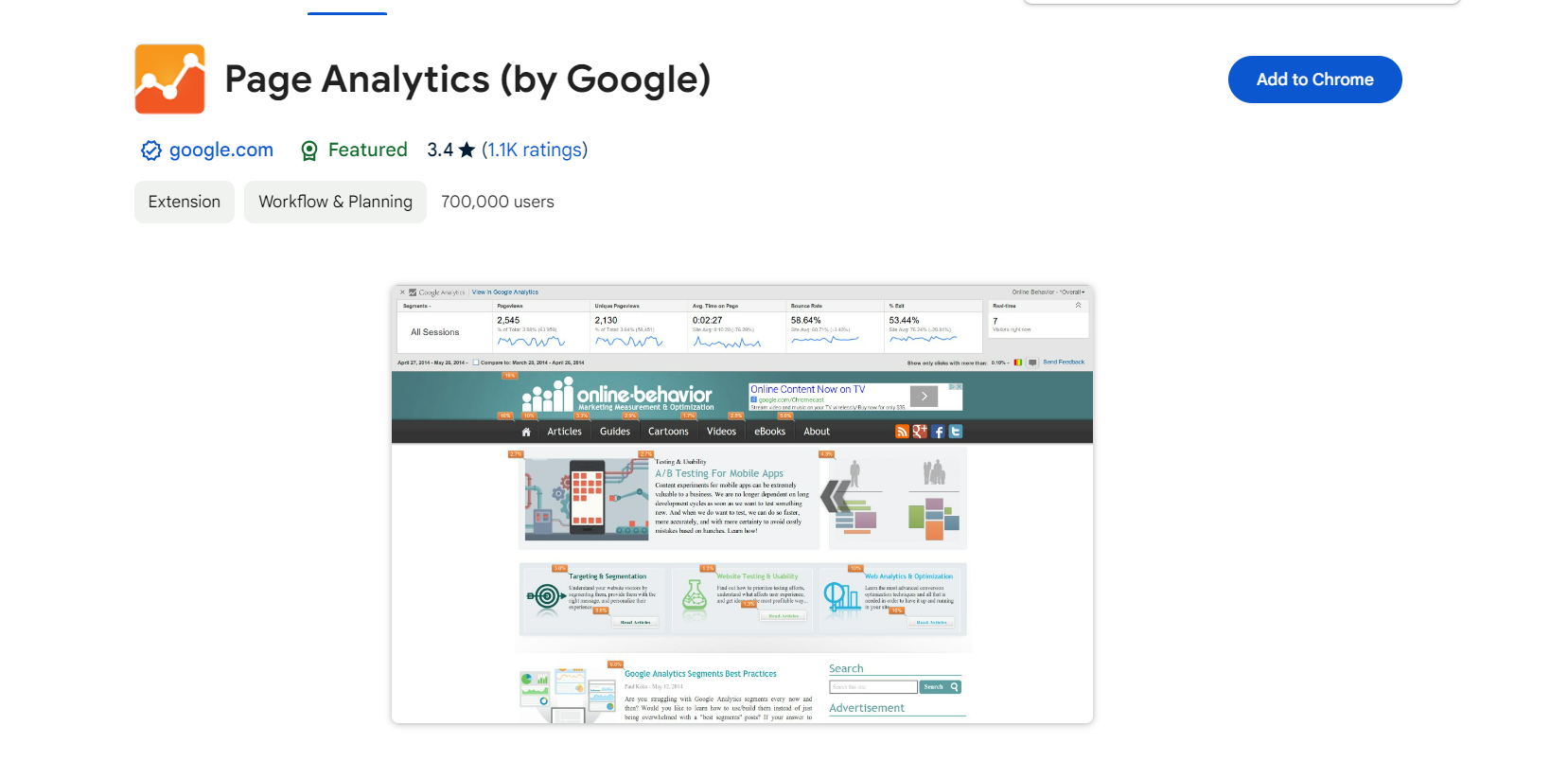
Page Analytics by Google Analytics is a powerful tool that provides webmasters, marketers, and business owners with detailed insights into how users interact with their websites. This Chrome extension seamlessly integrates with Google Analytics, offering a visual representation of user engagement and behavior directly within the web pages. By overlaying analytics data onto the website itself, Page Analytics facilitates a deeper understanding of user interactions, helping stakeholders make informed decisions to enhance the user experience and achieve their business goals.
Key Features:
- Visualized Data Overlay: Page Analytics overlays key Google Analytics data directly onto the web pages, providing a visual representation of user engagement metrics. This includes information on pageviews, unique pageviews, average time on page, and bounce rates.
- In-Page Analytics: The tool offers an “In-Page Analytics” view, allowing users to see the percentage of clicks on different links within a page. This visual representation helps identify which elements are attracting user attention and driving engagement.
- Event Tracking: Page Analytics supports event tracking, enabling users to monitor specific interactions such as clicks on buttons, form submissions, or downloads. This feature is valuable for understanding user engagement with specific elements on a page.
- Customizable Date Ranges: Users can customize the date range for the analytics data, allowing for trend analysis and comparison over specific time periods. This flexibility enables stakeholders to identify patterns and assess the impact of changes or marketing campaigns.
- Segmentation Options: Page Analytics integrates with Google Analytics segmentation options, allowing users to focus on specific user segments. This includes segmentation based on demographics, traffic sources, or other dimensions, providing a more targeted analysis.
- Real-Time Analytics: Users can access real-time analytics data, offering immediate insights into current user interactions. Real-time data is especially useful for monitoring the immediate impact of changes or marketing activities.
- Integration with Google Analytics: Page Analytics seamlessly integrates with Google Analytics, utilizing the existing account information and settings. Users can access the extension directly from the Chrome browser, streamlining the process of analyzing website data.
How to Use Page Analytics by Google Analytics:
- Install the Extension: Start by installing the Page Analytics by Google Analytics extension from the Chrome Web Store. Once installed, the extension’s icon will appear in the Chrome toolbar.
- Connect to Google Analytics: Click on the extension icon and connect it to your Google Analytics account. This involves granting the necessary permissions to access analytics data associated with your website.
- Navigate to a Website: Visit the website you want to analyze. Click on the Page Analytics extension icon, and a sidebar will appear, displaying key metrics and overlays directly on the webpage.
- Explore In-Page Analytics: Use the “In-Page Analytics” view to see the percentage of clicks on different elements within the page. Identify high-performing links, buttons, or other interactive elements.
- Customize Date Ranges and Segmentation: Customize the date range and explore segmentation options to focus on specific user segments or time periods. This allows for a more detailed and targeted analysis of user behavior.
- Utilize Real-Time Analytics: Access real-time analytics to monitor immediate user interactions. This feature is particularly useful for assessing the impact of ongoing marketing campaigns or website changes.
Page Analytics by Google Analytics offers a dynamic and visual approach to understanding user interactions with a website. By seamlessly integrating with Google Analytics and providing in-page overlays, this extension empowers webmasters and marketers to make data-driven decisions that enhance the user experience, improve engagement, and achieve business objectives. Whether you’re analyzing click-through rates, evaluating the effectiveness of specific elements, or monitoring real-time user interactions, Page Analytics proves to be a valuable tool for gaining actionable insights directly within the browsing environment.
18. Tag Assistant: Navigating Google Tag Manager and Analytics with Ease
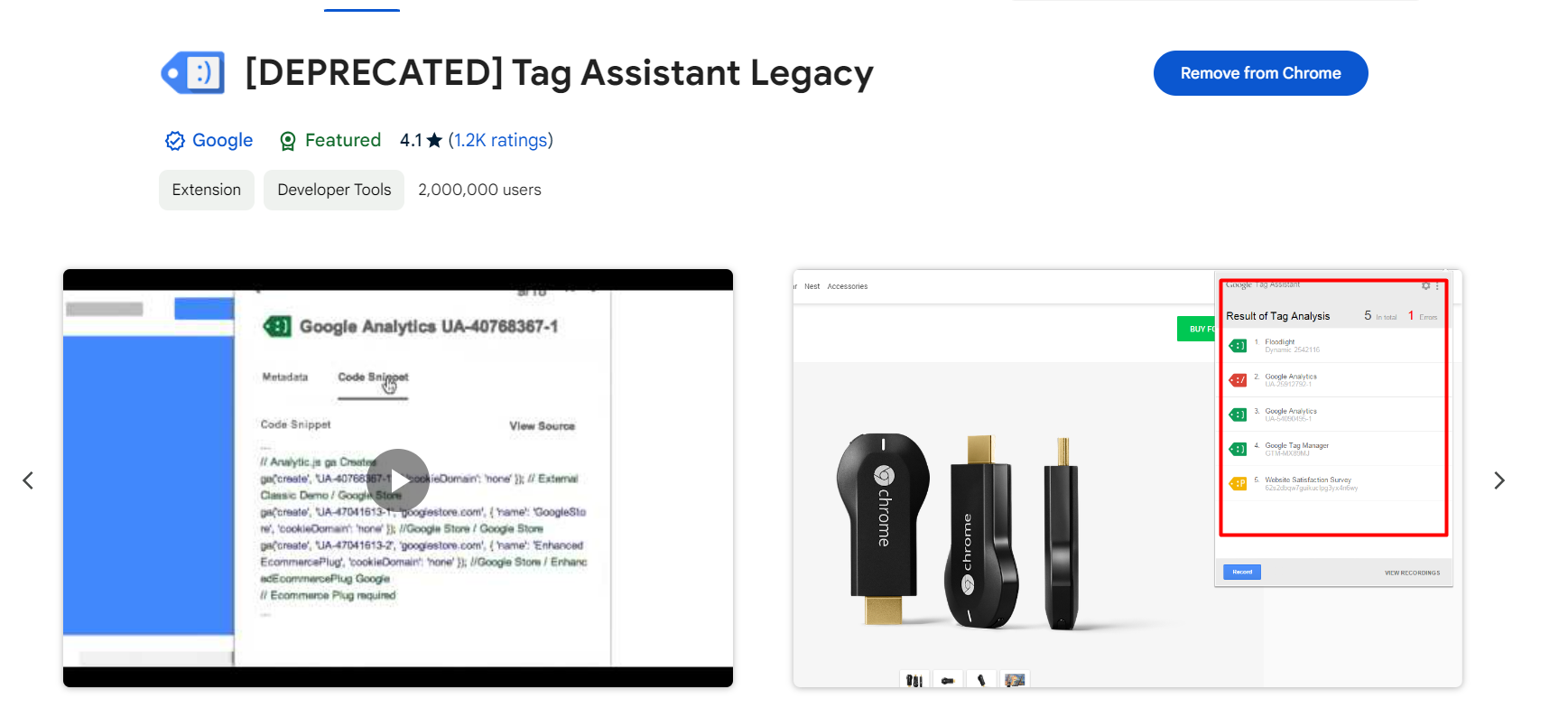
Tag Assistant, a browser extension developed by Google, stands as a versatile tool designed to simplify the implementation and troubleshooting of tags on websites. Specifically tailored for users of Google Tag Manager and Google Analytics, Tag Assistant enables web developers, marketers, and analysts to ensure that tracking tags are correctly configured, implemented, and functioning as intended. By providing real-time insights and diagnostics, Tag Assistant streamlines the process of managing tags and optimizing the tracking infrastructure.
Key Features:
- Real-Time Tag Diagnostics: Tag Assistant offers real-time diagnostics for tags implemented on a webpage. It identifies issues, such as missing tags, duplicated tags, or misconfigurations, ensuring that tracking data is accurate and reliable.
- Google Tag Manager Integration: Designed to work seamlessly with Google Tag Manager (GTM), Tag Assistant simplifies the process of verifying and troubleshooting tags deployed through GTM. Users can easily validate tag implementations directly from their browser.
- Google Analytics Verification: Tag Assistant is particularly beneficial for users of Google Analytics. It verifies the correct installation and configuration of Google Analytics tags, ensuring that data is accurately collected and reported for web analytics.
- Tag Highlighting: The extension highlights tags on a webpage, providing a visual representation of their presence and placement. This feature aids in quickly identifying the location of specific tags within the HTML structure.
- Tag Details and Suggestions: Users can access detailed information about each tag, including its configuration settings and potential issues. Tag Assistant provides suggestions for resolving problems and optimizing tag implementations for better tracking accuracy.
- Recording and Playback: Tag Assistant includes a recording and playback feature, allowing users to record their interactions with a website and replay them. This functionality is useful for testing and validating tag behavior under various scenarios.
- User Permissions Check: For Google Analytics tags, Tag Assistant verifies whether the logged-in user has the necessary permissions to view and modify the associated Google Analytics properties. This helps ensure that users have the appropriate access rights.
How to Use Tag Assistant:
- Install the Extension: Begin by installing the Tag Assistant extension from the Chrome Web Store. Once installed, the extension icon will appear in the Chrome toolbar.
- Activate Tag Assistant: Navigate to the webpage you want to analyze. Click on the Tag Assistant icon to activate the extension. Tag Assistant will start scanning the page for implemented tags.
- Review Tag Diagnostics: Tag Assistant will provide real-time diagnostics for tags on the page. Review the details, including any warnings or errors, to identify and address potential issues with tag implementations.
- Verify Google Analytics Tags: If using Google Analytics, Tag Assistant will verify the correct installation and configuration of Google Analytics tags. Ensure that the analytics data is accurately collected and reported.
- Inspect Tag Details: Click on individual tags to inspect their details. Tag Assistant will provide information about the tag’s configuration settings, potential issues, and suggestions for improvement.
- Record and Playback (Optional): Use the recording and playback feature to simulate user interactions on the website. This helps test tag behavior under different scenarios and ensures accurate tracking.
Tag Assistant emerges as an invaluable companion for users of Google Tag Manager and Google Analytics, streamlining the process of tag implementation, troubleshooting, and optimization. By offering real-time insights, diagnostics, and tag highlighting, Tag Assistant empowers web professionals to maintain accurate tracking data, identify issues promptly, and ensure a reliable foundation for web analytics. Whether validating Google Analytics tags, resolving tag-related problems, or optimizing tracking infrastructure, Tag Assistant proves to be an essential tool for navigating the complexities of tag management with ease.
Advanced Keywords Extensions:
19. Keyword Surfer:
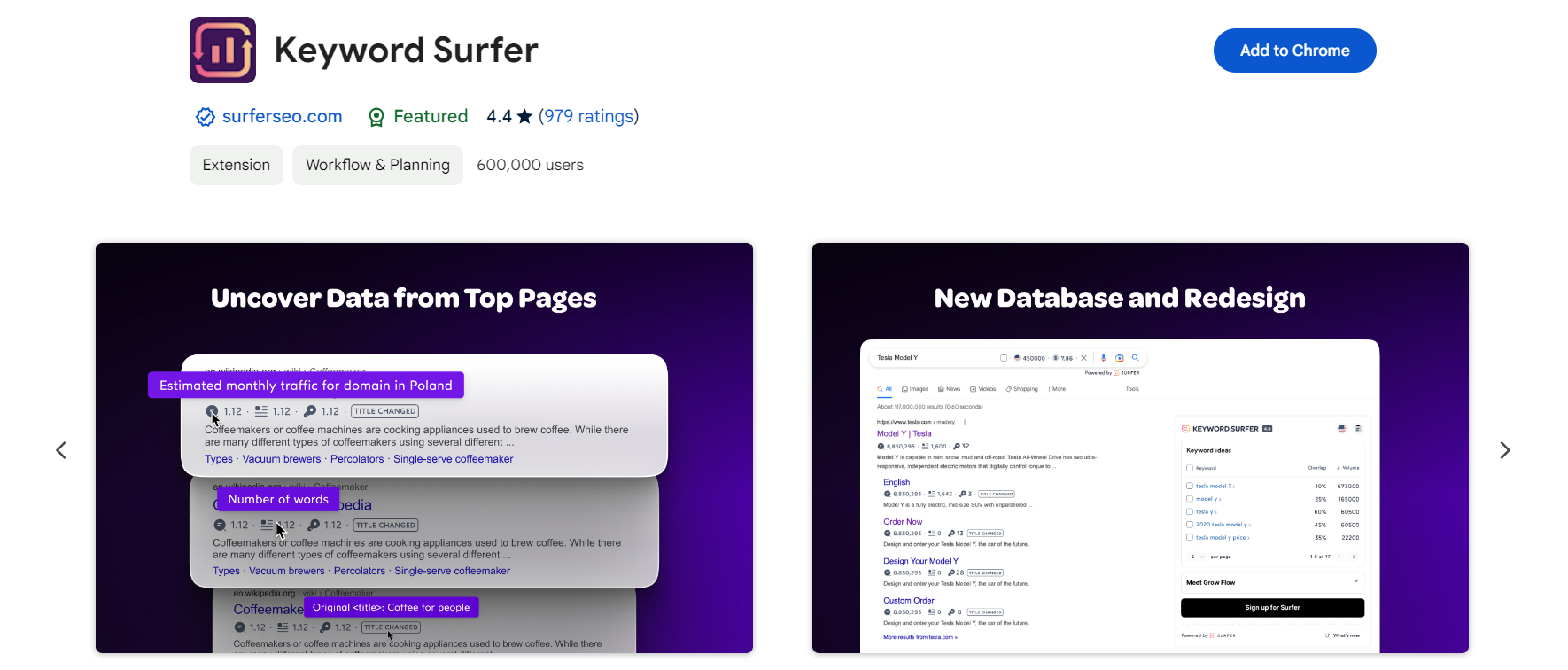
Keyword Surfer is a robust Chrome extension designed to empower digital marketers, SEO professionals, and content creators with valuable insights during their keyword research endeavors. Developed by Surfer SEO, this extension seamlessly integrates with Google search results, providing users with instant access to key metrics, related keywords, and content analysis right on the search engine results page (SERP). By streamlining the keyword research process, Keyword Surfer allows users to make data-driven decisions and optimize their content for better search engine visibility.
Key Features:
- Keyword Metrics on SERP: Keyword Surfer displays essential metrics directly on Google search results, eliminating the need to navigate to separate tools. Users can instantly view search volume, CPC (Cost Per Click), and competition data for the queried keyword.
- Related Keywords: The extension provides a list of related keywords on the SERP, offering insights into semantically relevant terms. This feature aids users in identifying additional keywords to target within their content.
- Word Count Recommendation: Keyword Surfer suggests an ideal word count for content related to the searched keyword. This recommendation is based on an analysis of top-ranking pages for the given keyword.
- Page and Domain Authority: Users can view the Page Authority (PA) and Domain Authority (DA) of the top-ranking pages directly on the SERP. This information helps gauge the competitiveness of the keyword and the authority of existing content.
- Estimated Traffic: Keyword Surfer provides an estimate of monthly organic traffic for the top-ranking pages, giving users an indication of the potential traffic they might attract by targeting a specific keyword.
- Backlink Data: Users can access information about the number of backlinks to the top-ranking pages, helping them understand the link-building landscape for a particular keyword.
- Content-Length Analysis: The extension analyzes the content length of top-ranking pages and suggests an optimal word count for competing effectively. This feature assists in crafting comprehensive and relevant content.
How to Use Keyword Surfer:
- Install the Extension: Begin by installing the Keyword Surfer Chrome extension from the Chrome Web Store. Once installed, the extension icon will appear in the Chrome toolbar.
- Activate on Google Search: Perform a search on Google for a target keyword. Keyword Surfer will automatically activate on the SERP, displaying key metrics alongside the search results.
- Review Keyword Metrics: Instantly review the search volume, CPC, and competition metrics for the searched keyword. Use this information to evaluate the potential value and competitiveness of the keyword.
- Explore Related Keywords: Check the list of related keywords provided by Keyword Surfer. Identify additional terms that may be relevant to your content and target audience.
- Optimal Word Count Recommendation: Take note of the recommended word count for content related to the keyword. This suggestion is based on the analysis of top-ranking pages.
- Analyze Page and Domain Authority: Assess the Page Authority and Domain Authority of the top-ranking pages. This information helps in understanding the authority of competing pages and the level of effort needed to rank.
- Evaluate Estimated Traffic: Consider the estimated monthly organic traffic for top-ranking pages. This estimate provides insights into the potential audience reach for the targeted keyword.
- Explore Backlink Data: Check the number of backlinks to top-ranking pages. Understanding the backlink landscape helps in devising an effective link-building strategy.
Keyword Surfer emerges as a valuable asset in the realm of keyword research, offering users the convenience of accessing crucial metrics directly on the Google search results page. By streamlining the process and providing actionable insights, the extension empowers digital marketers and SEO professionals to make informed decisions, optimize their content effectively, and navigate the competitive landscape of search engine optimization with greater efficiency. Whether assessing keyword competitiveness, exploring related terms, or analyzing content and backlink data, Keyword Surfer provides a comprehensive suite of features for surfacing the right keywords and riding the waves of successful SEO strategies.
20. SEMrush Rank: Unveiling Website Popularity and Authority

SEMrush Rank is a metric provided by SEMrush, a leading digital marketing tool, designed to gauge the popularity and authority of websites on the internet. As a numerical representation of a website’s standing in the global online landscape, SEMrush Rank serves as a valuable benchmark for digital marketers, SEO professionals, and website owners. Understanding SEMrush Rank provides insights into a website’s relative position compared to others, offering a snapshot of its online influence and visibility.
Key Aspects of SEMrush Rank:
- Global and Country-Specific Ranking: SEMrush Rank provides both global and country-specific rankings for a website. The global rank reflects a website’s popularity on a worldwide scale, while country-specific rankings offer insights into its standing within a particular geographic region.
- Algorithmic Calculation: The SEMrush Rank is calculated algorithmically based on the website’s estimated organic search traffic and the number of keywords it ranks for. While the exact formula is proprietary to SEMrush, the metric is designed to reflect a website’s overall online presence.
- Lower Rank Indicates Higher Popularity: In the context of SEMrush Rank, a lower numerical value is indicative of higher popularity. For example, a website with a SEMrush Rank of 1 is considered the most popular globally or within a specific country.
- Comparison with Competitors: Digital marketers often use SEMrush Rank to compare the relative popularity of their website with that of competitors. By analyzing SEMrush Ranks, businesses can assess their standing within the industry and identify opportunities for improvement.
- Dynamic and Updated Regularly: SEMrush Rank is a dynamic metric that is updated regularly to reflect changes in a website’s popularity. Regular updates ensure that the metric remains relevant in a rapidly evolving online landscape.
- Influence on SEO Strategy: SEMrush Rank is a key factor considered by SEO professionals when devising and adjusting their strategies. Improving SEMrush Rank often involves optimizing content, enhancing keyword targeting, and building a strong backlink profile.
How to Access SEMrush Rank:
- SEMrush Dashboard: Users can access the SEMrush Rank for a specific website by entering the website’s domain into the SEMrush dashboard. The tool provides a comprehensive overview of the website’s performance, including its SEMrush Rank.
- Competitive Analysis: SEMrush allows users to conduct competitive analysis by comparing the SEMrush Ranks of multiple websites within the same industry or niche. This comparative analysis aids businesses in identifying their competitive strengths and weaknesses.
- SEMrush API: For advanced users and developers, SEMrush provides an API (Application Programming Interface) that allows for the integration of SEMrush Rank data into custom applications or reporting systems.
Considerations and Limitations:
- Estimation, Not Absolute Ranking: SEMrush Rank is an estimation based on the data collected by SEMrush. It is not an absolute ranking but provides a valuable comparative metric for websites.
- Focus on Organic Search Traffic: SEMrush Rank primarily takes into account a website’s organic search traffic and keyword rankings. It may not fully represent other aspects of a website’s overall popularity, such as social media presence or direct traffic.
- Variation Over Time: Websites may experience fluctuations in their SEMrush Ranks over time. These variations can be influenced by changes in search engine algorithms, content updates, or shifts in the competitive landscape.
SEMrush Rank serves as a dynamic and valuable metric for assessing the popularity and authority of websites in the digital realm. As a key component of the SEMrush toolkit, it empowers digital marketers and SEO professionals to benchmark their online presence, track improvements, and stay competitive in the ever-evolving landscape of search engine optimization. By providing insights into a website’s standing on both global and country-specific scales, SEMrush Rank offers a valuable perspective for strategic decision-making and continuous optimization efforts.
Social Media Extensions:
21. Open SEO Stats: Unveiling Web Insights at Your Fingertips
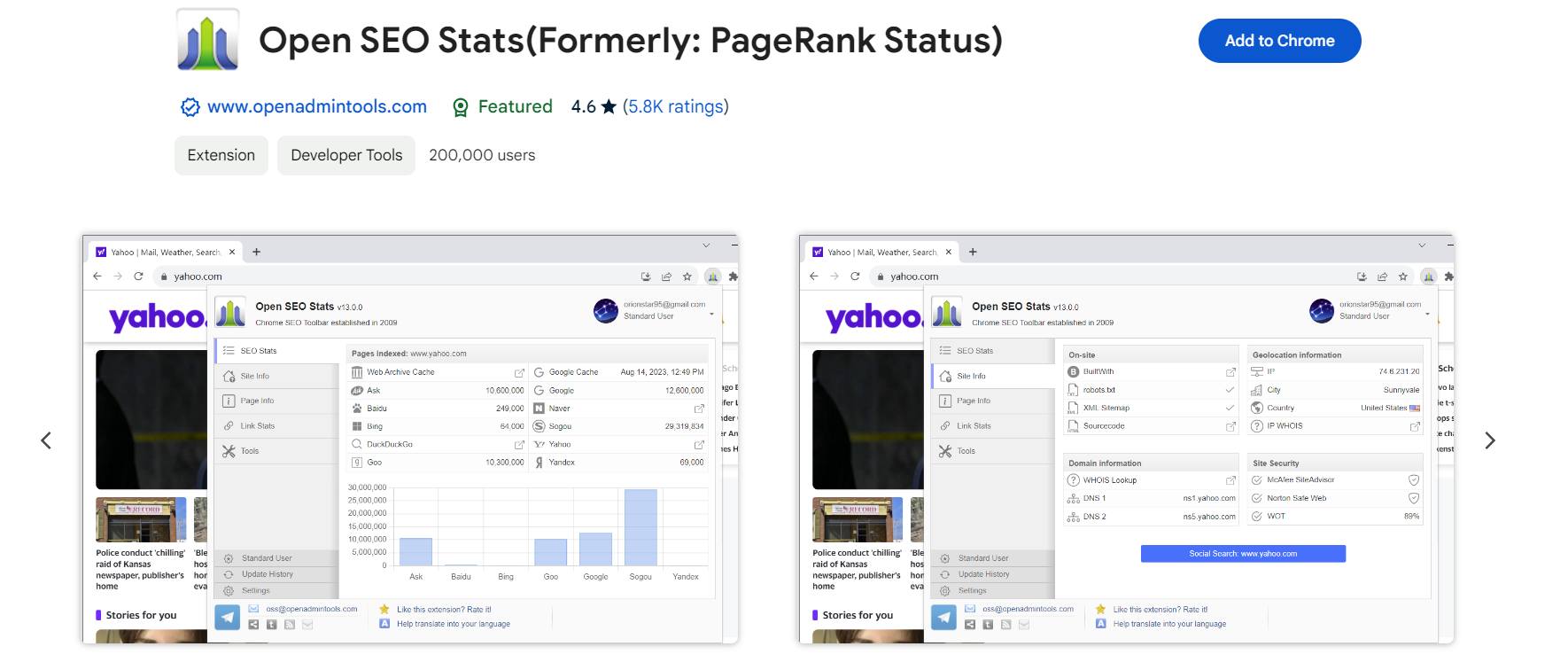
Open SEO Stats is a feature-rich browser extension that caters to the needs of digital marketers, SEO enthusiasts, and website owners by providing comprehensive insights directly within the browsing experience. Compatible with popular browsers like Chrome and Firefox, Open SEO Stats offers a user-friendly interface and a plethora of valuable metrics and data points, allowing users to assess the performance and SEO aspects of any website they visit.
Key Features of Open SEO Stats:
- On-Page SEO Metrics: Open SEO Stats provides a snapshot of essential on-page SEO metrics. Users can quickly access information such as meta tags, heading tags, keyword density, and other crucial on-page elements, aiding in the evaluation of a webpage’s SEO optimization.
- Backlink Analysis: The extension offers insights into a website’s backlink profile, including the total number of backlinks, referring domains, and the distribution of link types (dofollow vs. nofollow). This feature assists users in understanding the link-building landscape of a website.
- Alexa and SimilarWeb Integration: Open SEO Stats seamlessly integrates with Alexa and SimilarWeb, offering data on a website’s global and country-specific rankings, traffic estimates, and audience demographics. This integration provides a broader perspective on a site’s popularity and audience reach.
- Social Media Metrics: Users can view social media metrics, including the number of shares on platforms like Facebook, Twitter, Pinterest, and more. Social engagement data provides insights into the popularity and impact of a website’s content on social channels.
- Page Speed Insights: Open SEO Stats incorporates page speed insights, including load time, page size, and the number of requests. This information is crucial for assessing the overall performance and user experience of a website.
- Whois Data: Users can access Whois data directly within the extension, providing information about the domain’s registration details, owner information, and registration history. This feature aids in understanding the background of a website and its ownership.
- Keyword Density Analysis: The extension provides a keyword density analysis, showcasing the frequency of specific keywords on a webpage. This data assists in evaluating the relevance and focus of a page’s content.
- Accessibility Metrics: Open SEO Stats includes accessibility metrics, highlighting elements such as HTML heading structure and image alt attributes. Assessing these metrics helps ensure that a website is optimized for both search engines and users with accessibility needs.
How to Use Open SEO Stats:
- Install the Extension: Begin by installing the Open SEO Stats extension from the Chrome Web Store or Firefox Add-ons, depending on your browser preference. Once installed, the extension icon will appear in the browser toolbar.
- Navigate to a Website: Visit the website you want to analyze. Click on the Open SEO Stats icon in the toolbar to activate the extension. A sidebar will appear, displaying a wealth of SEO-related information for the current webpage.
- Explore Metrics and Data: Utilize the sidebar to explore various metrics and data points. Navigate through sections such as on-page SEO, backlink analysis, social media metrics, page speed insights, and more.
- Interact with External Integrations: If desired, click on the integrated Alexa and SimilarWeb icons to view additional data on a website’s global and country-specific rankings, audience demographics, and traffic estimates.
- Access Whois Data: Click on the Whois icon to view registration details and ownership information for the current domain. This feature provides insights into the background of the website.
- Customize Settings (Optional): Open SEO Stats offers customization options in its settings. Users can adjust preferences related to metrics, appearance, and external service integrations to tailor the extension to their specific needs.
Open SEO Stats stands as a valuable tool for anyone involved in SEO analysis, providing a comprehensive set of metrics and insights directly within the browser. By combining on-page SEO details, backlink analysis, social metrics, and more, the extension equips users with the information needed to make informed decisions and optimize websites for better search engine visibility. With a user-friendly interface and seamless integration with external services, Open SEO Stats streamlines the process of assessing and understanding the SEO landscape of any website.
22. RiteBoost: Elevating Social Media Marketing with Smart Automation
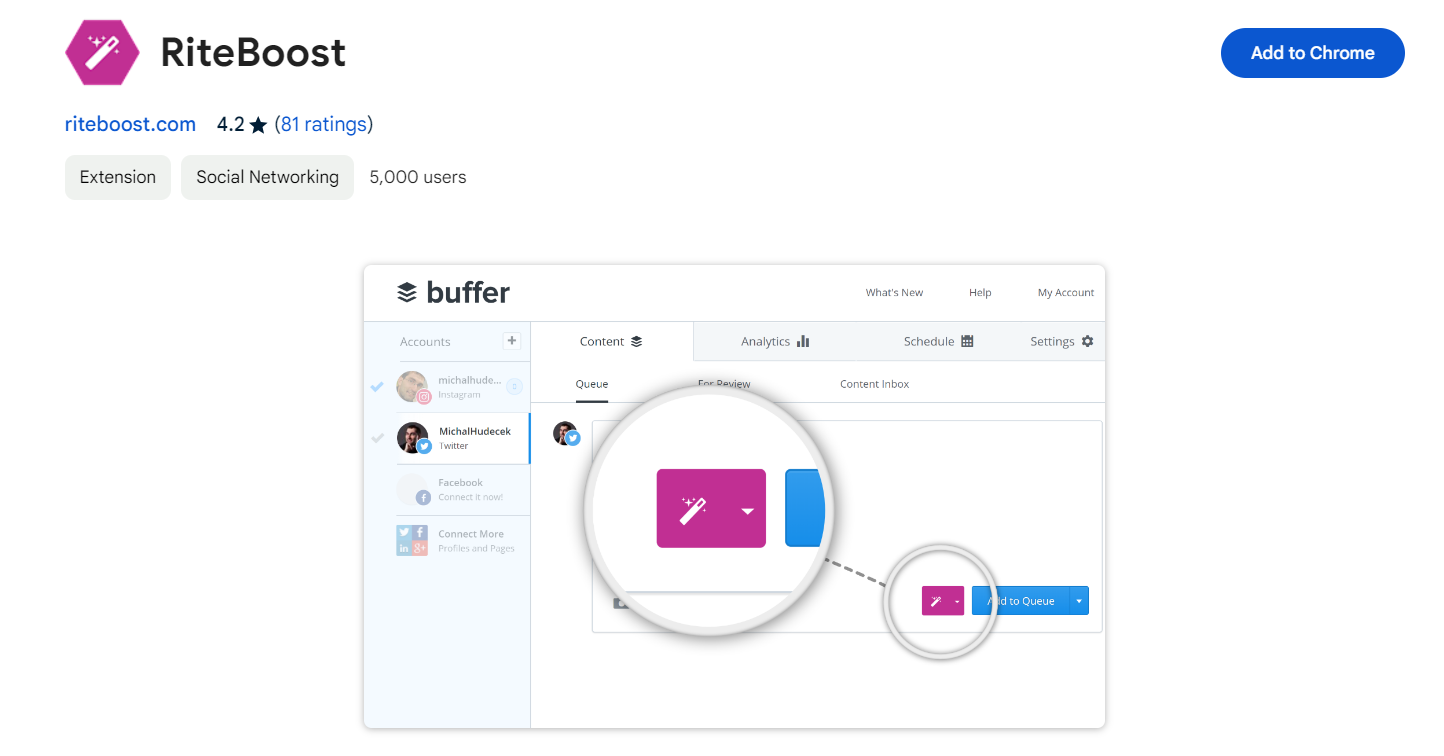
RiteBoost is a versatile social media marketing tool designed to empower businesses, marketers, and content creators with innovative features to enhance their social media presence. By combining automation, optimization, and customization, RiteBoost streamlines the process of creating, scheduling, and analyzing social media content across various platforms. Whether it’s crafting engaging posts, optimizing hashtags, or automating posting schedules, RiteBoost offers a comprehensive suite of tools to amplify social media strategies.
Key Features of RiteBoost:
- Smart Autocomplete for Hashtags: RiteBoost includes a smart autocomplete feature for hashtags, suggesting relevant and trending hashtags based on the content being created. This helps users maximize the visibility of their posts and reach a broader audience.
- Emoji Suggestions and Integration: Enhance the visual appeal of social media posts with RiteBoost’s emoji suggestions and integration. The tool recommends emojis based on the context, allowing users to add expressive elements to their content effortlessly.
- Automated Hashtag and Image Enhancements: RiteBoost automatically enhances posts by adding hashtags, images, and emojis based on user preferences. This automation feature ensures that posts are optimized for engagement and reach without manual intervention.
- Customizable Posting Schedule: Users can create and customize posting schedules to ensure consistent and strategic content distribution across various social media platforms. RiteBoost’s scheduling features simplify the process of planning and executing a social media calendar.
- Bulk Uploading and Editing: For efficient social media management, RiteBoost supports bulk uploading and editing of posts. Users can upload multiple posts at once, making it convenient to plan and organize content in advance.
- Campaign Tracking and Analytics: RiteBoost provides robust analytics and tracking features to measure the performance of social media campaigns. Users can analyze engagement, clicks, and other metrics to evaluate the impact of their content and adjust strategies accordingly.
- Integration with Popular Platforms: RiteBoost seamlessly integrates with popular social media platforms such as Twitter, Facebook, LinkedIn, and Instagram. This integration allows users to manage and schedule posts directly from the RiteBoost platform.
- Browser Extension for Easy Sharing: The RiteBoost browser extension enables users to share content from the web directly to their social media accounts. This streamlined sharing process enhances efficiency and encourages the curation of diverse content.
- UTM Parameters for Link Tracking: Incorporating UTM parameters into shared links enables users to track the performance of links in terms of clicks, sources, and other metrics. This data is valuable for assessing the effectiveness of social media campaigns.
How to Use RiteBoost:
- Sign Up and Connect Accounts: Start by signing up for RiteBoost and connecting your social media accounts. The platform supports integration with major social media platforms, including Twitter, Facebook, LinkedIn, and Instagram.
- Explore Hashtag Suggestions: When creating a post, leverage RiteBoost’s smart autocomplete for hashtags. The tool suggests relevant hashtags based on the content, improving the discoverability of your posts.
- Enhance Posts with Emojis: Add expressive elements to your posts by exploring RiteBoost’s emoji suggestions and integration. Enhance the visual appeal of your content to make it more engaging and shareable.
- Utilize Automation Features: Take advantage of RiteBoost’s automation features for hashtag and image enhancements. Allow the tool to automatically optimize your posts for maximum visibility and engagement.
- Set Up Custom Posting Schedules: Create and customize posting schedules according to your preferences. RiteBoost’s scheduling features enable you to plan and organize your social media calendar for consistent and strategic content distribution.
- Track Campaign Performance: Regularly monitor the analytics and tracking data provided by RiteBoost. Assess the performance of your social media campaigns, measure engagement, and gain insights to refine your content strategy.
- Explore Bulk Uploading and Editing: If managing multiple posts, use RiteBoost’s bulk uploading and editing capabilities. Streamline the process of planning and organizing content in advance for more efficient social media management.
- Utilize Browser Extension for Quick Sharing: Install the RiteBoost browser extension to facilitate quick sharing of content from the web to your social media accounts. This extension simplifies the sharing process, allowing you to curate and share diverse content seamlessly.
RiteBoost stands as a dynamic and innovative tool for elevating social media marketing efforts. With its smart automation features, intuitive hashtag suggestions, and comprehensive analytics, RiteBoost empowers users to create, schedule, and analyze social media content with efficiency and impact. Whether you’re a business looking to enhance your online presence or a marketer aiming to optimize social media strategies, RiteBoost provides a valuable set of tools to amplify your reach and engagement across diverse social media platforms.
User Experience Extensions:
23. User-Agent Switcher: Navigating the Web Incognito
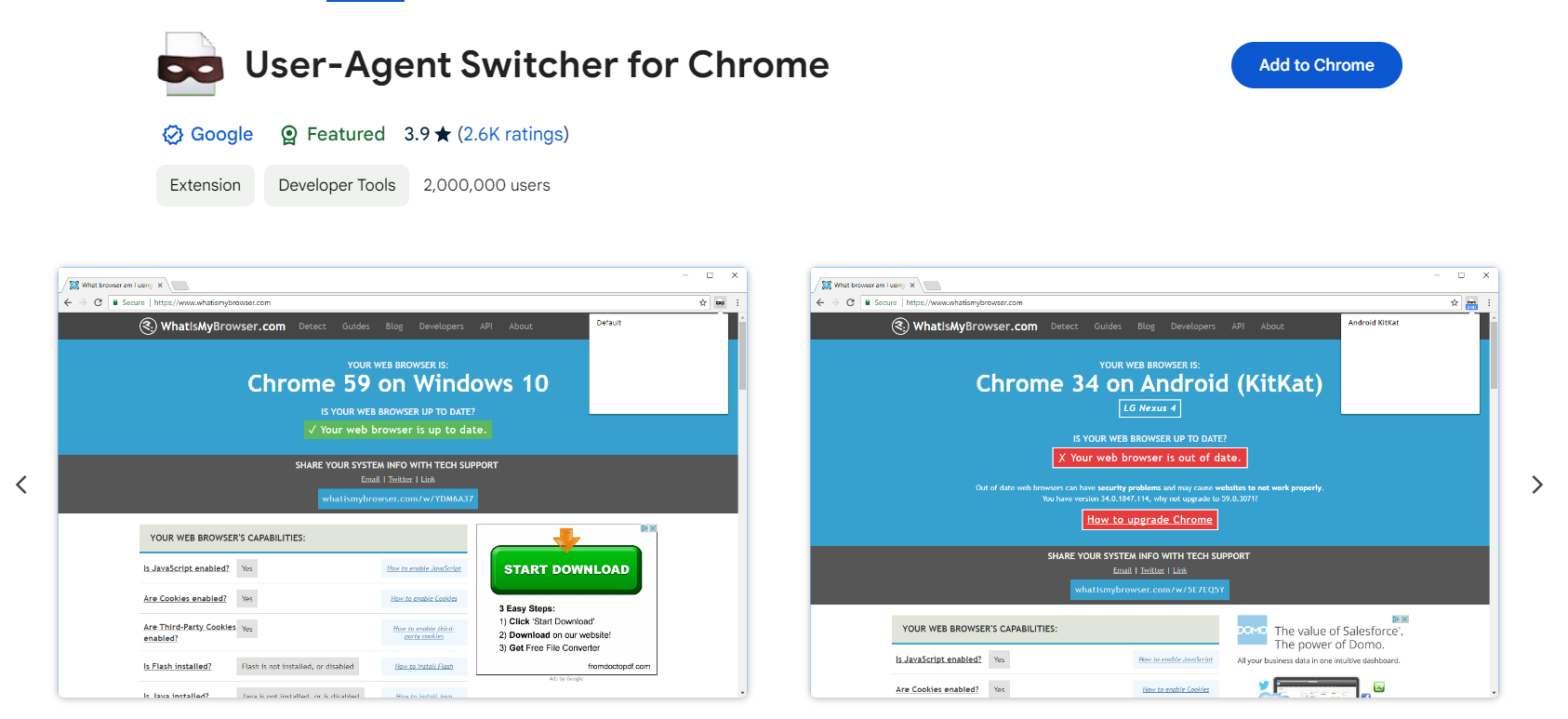
User-Agent Switcher is a browser extension that allows users to alter the user-agent string sent by their browser to websites. The user-agent string is a piece of information transmitted by your browser to websites, indicating the browser type and version, as well as the operating system. By using User-Agent Switcher, individuals can mimic different browsers or devices, providing a versatile tool for web developers, testers, and users seeking to explore varied online experiences.
Key Features of User-Agent Switcher:
- Browser and Device Emulation: User-Agent Switcher enables users to emulate different browsers and devices by modifying the user-agent string. This allows websites to perceive the browser as if it were a different one, facilitating testing and ensuring compatibility.
- Custom User-Agent Strings: Users can define and input custom user-agent strings, providing flexibility in creating specific scenarios for testing or exploration. This feature is particularly valuable for web developers and QA professionals.
- Presets for Popular Browsers and Devices: The extension comes with presets for popular browsers and devices. Users can easily switch between user-agent profiles for Chrome, Firefox, Safari, iPhone, Android, and more, making it convenient to emulate a wide range of environments.
- Automatic URL Mapping: User-Agent Switcher supports automatic URL mapping, allowing users to specify certain websites or domains to always load with a particular user-agent. This ensures a seamless experience when testing specific websites with different user-agents.
- Quick Toggle Switch: The extension provides a quick toggle switch in the browser toolbar, allowing users to easily enable or disable the user-agent switcher. This makes it convenient to switch between different user-agent profiles on the fly.
- Toolbar Icon Badge: The toolbar icon of User-Agent Switcher may display a badge indicating the currently active user-agent profile. This visual cue helps users quickly identify the current emulation mode.
- Import and Export Settings: Users can import and export their user-agent switcher settings, making it easy to share configurations with team members or use predefined setups across multiple devices.
How to Use User-Agent Switcher:
- Install the Extension: Begin by installing the User-Agent Switcher extension from the Chrome Web Store or Firefox Add-ons, depending on your browser preference. Once installed, the extension icon will appear in the browser toolbar.
- Access Extension Options: Click on the User-Agent Switcher icon in the toolbar to access the extension options. Here, users can choose from predefined user-agent profiles or create custom profiles with specific strings.
- Toggle Between User-Agents: Use the quick toggle switch in the toolbar to enable or disable the user-agent switcher. When enabled, the browser will send the modified user-agent string to websites.
- Create Custom User-Agent Profiles: For specific testing scenarios, create custom user-agent profiles by entering the desired user-agent string in the extension options. This allows users to emulate unique browser or device configurations.
- Explore Presets: User-Agent Switcher comes with presets for popular browsers and devices. Explore these presets to quickly switch between different user-agent profiles without manually entering strings.
- Utilize Automatic URL Mapping: Specify websites or domains for automatic URL mapping, ensuring that specific sites always load with a designated user-agent. This is particularly useful for targeted testing.
- Import and Export Settings (Optional): If working across multiple devices or collaborating with a team, utilize the import and export features to share user-agent switcher configurations seamlessly.
Use Cases for User-Agent Switcher:
- Web Development and Testing: Web developers can use User-Agent Switcher to test the responsiveness and compatibility of their websites across various browsers and devices without needing multiple physical devices.
- SEO Analysis: SEO professionals may leverage the extension to analyze how search engines perceive a website under different user-agents, ensuring optimal indexing and ranking across various platforms.
- Browser and Feature Testing: Testers can emulate different browsers and devices to ensure that websites and web applications function as intended across a diverse range of environments.
- Accessing Mobile Versions: Users can switch to a mobile user-agent to access mobile versions of websites directly from their desktop browsers. This can be useful for exploring mobile interfaces without using an actual mobile device.
- Ensuring Cross-Browser Compatibility: Users can switch between popular browser user-agents to ensure that websites are compatible with a wide range of browsers, providing a comprehensive view of the user experience.
User-Agent Switcher serves as a versatile tool for exploring and testing the web from different perspectives. Whether for web development, SEO analysis, or general browsing, the ability to mimic various browsers and devices enhances the user experience and facilitates a more thorough understanding of online environments. By providing customization options, presets, and features for streamlined testing, User-Agent Switcher empowers users to navigate the web incognito and gain valuable insights into website compatibility and performance.
24. UX Check: Enhancing User Experience with Seamless Evaluation
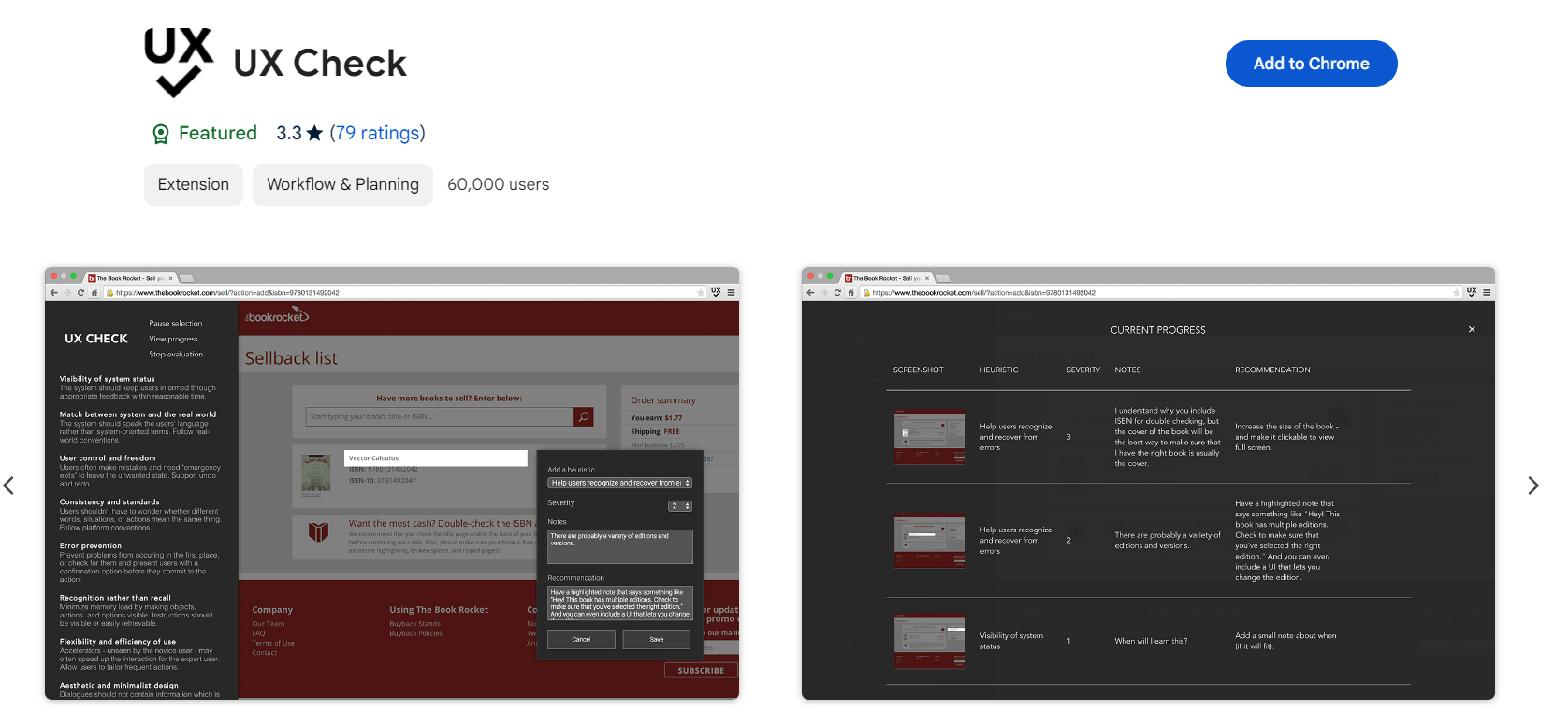
UX Check is a browser extension designed to facilitate the evaluation and improvement of user experience (UX) on websites. Geared towards web developers, designers, and UX professionals, UX Check provides a streamlined set of tools for analyzing key UX elements directly within the browser. By identifying areas for improvement and ensuring a user-friendly interface, UX Check contributes to creating web experiences that are intuitive, engaging, and accessible.
Key Features of UX Check:
- Accessibility Checker: UX Check includes an accessibility checker that assesses a website’s compliance with web accessibility standards (WCAG). It identifies potential accessibility issues, such as inadequate color contrast, missing alt text for images, and navigation challenges for users with disabilities.
- Mobile Responsiveness Analysis: The extension allows users to evaluate the mobile responsiveness of a website. This feature is essential for ensuring that the site provides a seamless and optimized experience across various devices, including smartphones and tablets.
- Color Contrast Analyzer: UX Check incorporates a color contrast analyzer, highlighting areas where text and background colors may not meet accessibility standards. This ensures that content is legible for all users, including those with visual impairments.
- Form Evaluation: Users can assess the usability and effectiveness of forms on a website. UX Check identifies potential issues with form fields, labels, and interactions, helping streamline the user input process.
- Typography Analysis: The extension provides insights into the typography choices on a website, including font sizes, line spacing, and font styles. This analysis contributes to a visually appealing and readable text layout.
- Image Alt Text Review: UX Check evaluates the usage of alt text for images on a website. Alt text is crucial for providing context to users who rely on screen readers or may have images disabled, enhancing overall accessibility.
- Link and Navigation Inspection: Users can review the navigational elements of a website, including links and menus. UX Check identifies potential issues related to link clarity, navigation structure, and overall user journey.
How to Use UX Check:
- Install the Extension: Begin by installing the UX Check extension from the Chrome Web Store or Firefox Add-ons, depending on your browser preference. Once installed, the extension icon will appear in the browser toolbar.
- Activate UX Check on a Website: Navigate to the website you want to evaluate. Click on the UX Check icon in the toolbar to activate the extension. A sidebar will appear, providing access to various UX evaluation tools.
- Explore Accessibility Checker: Utilize the accessibility checker to identify potential issues related to color contrast, alt text, and other accessibility considerations. Addressing these issues enhances the inclusivity of the website.
- Evaluate Mobile Responsiveness: Switch to the mobile responsiveness analysis tool to assess how the website adapts to different screen sizes. Identify any layout or usability issues that may affect users on mobile devices.
- Analyze Color Contrast: Use the color contrast analyzer to ensure that text is easily readable against background colors. Adjustments can be made to enhance the visual clarity of content.
- Review Form Elements: Assess the usability of forms on the website. UX Check identifies potential issues with form fields, labels, and interactions, contributing to a smoother user input experience.
- Inspect Typography Choices: Explore the typography analysis tool to review font sizes, line spacing, and overall text layout. This analysis aids in creating a visually appealing and readable text presentation.
- Check Image Alt Text: Use the image alt text review tool to ensure that images have descriptive alt text. This is crucial for providing context to users who rely on screen readers or may have images disabled.
- Evaluate Link Clarity and Navigation: Review the navigational elements, including links and menus, to identify potential issues with clarity and structure. UX Check contributes to a user-friendly and intuitive navigation experience.
Use Cases for UX Check:
- Web Development and Design: Web developers and designers can use UX Check to ensure that websites adhere to accessibility standards, have optimal color contrast, and provide a seamless user experience across devices.
- Accessibility Testing: UX professionals can leverage the accessibility checker to conduct thorough accessibility testing, identifying and addressing potential barriers for users with disabilities.
- Usability Audits: UX Check is valuable for conducting usability audits, helping teams identify and rectify issues related to form usability, typography, and navigation.
- Mobile Optimization: Businesses and developers can utilize UX Check to optimize websites for mobile devices, ensuring a responsive and user-friendly experience on smartphones and tablets.
- Inclusive Design Practices: UX Check promotes inclusive design practices by highlighting areas where improvements can be made to enhance accessibility and accommodate a diverse user base.
UX Check emerges as a valuable tool for enhancing user experience by providing a comprehensive set of evaluation tools directly within the browser. From accessibility checking to mobile responsiveness analysis, UX Check contributes to the creation of websites that are not only visually appealing but also accessible and user-friendly. By addressing potential issues related to color contrast, typography, forms, and navigation, UX Check empowers web developers, designers, and UX professionals to refine and optimize digital experiences for a broader audience.
Conclusion:
As we navigate the intricate realm of SEO in 2024, these Chrome extensions stand as beacons of efficiency and innovation. Whether you’re focusing on on-page elements, backlink monitoring, technical SEO, content optimization, site-speed, tracking, advanced keywords, social media, or user experience, integrating these extensions into your toolkit will undoubtedly elevate your SEO game. Stay ahead of the curve by embracing the power of these tools and optimizing your digital strategy for unparalleled success.
FAQs – Chrome Extensions for SEO and Web Optimization
How do I install Chrome extensions?
To install a Chrome extension, visit the Chrome Web Store, search for the desired extension, and click on "Add to Chrome." Follow the prompts to complete the installation. The extension icon will appear in the browser toolbar.
Are these extensions free to use?
Many Chrome extensions offer free versions with basic features, while some may have premium plans with additional functionalities. Users can choose based on their requirements and budget.
Can I use these extensions on other browsers?
Some extensions may have versions compatible with other browsers, but compatibility varies. It's essential to check the extension's details on the respective browser's extension store.
Do these extensions compromise browser performance?
Well-designed extensions are optimized to minimize performance impact. However, having numerous extensions installed may contribute to slower browser performance. Regularly review and manage your installed extensions.
Are these extensions safe to use?
Extensions from the Chrome Web Store are generally safe, but it's crucial to read reviews, check permissions, and ensure the extension comes from a reputable developer. Avoid downloading extensions from untrusted sources.
How can SEO extensions improve my website’s visibility?
SEO extensions provide insights into various aspects of your website, such as keyword optimization, backlink analysis, and on-page SEO. By using these tools, you can make data-driven decisions to enhance your website's visibility on search engines.
Can these extensions help with social media optimization?
Yes, some extensions, like RiteBoost and Open SEO Stats, provide social media insights. They help optimize social media posts, analyze engagement metrics, and integrate SEO data with social media strategies.
Are there extensions specifically for web developers?
Absolutely. Extensions like User-Agent Switcher and UX Check cater to web developers by providing tools for testing websites in different environments, ensuring mobile responsiveness, and evaluating user experience.
How frequently should I check my website’s SEO performance?
Regular monitoring is essential. Depending on your website's size and industry, checking SEO performance monthly or quarterly is a good practice. Use SEO extensions to track changes, identify opportunities, and stay ahead of competition.
Can these extensions help with content creation?
Yes, extensions like Grammarly, BuzzSumo, and Surfer SEO contribute to content creation. They assist in grammar and style checks, identify trending topics, and optimize content for search engines.
Is there a limit to the number of Chrome extensions I can install?
While there is no strict limit, having too many extensions can impact browser performance. It's advisable to install only the necessary extensions and regularly review and remove those not in use.
How do I stay updated on new features or extensions?
Keep an eye on the Chrome Web Store for new extensions. Additionally, subscribe to relevant blogs, forums, or newsletters that cover SEO, web development, and Chrome extensions to stay informed about updates and new tools.
Can I use these extensions for competitive analysis?
Yes, extensions like SEMrush Rank, Keyword Surfer, and MozBar are valuable for competitive analysis. They provide insights into competitors' SEO strategies, keywords, and overall online presence.
Are there extensions for monitoring website speed?
Absolutely. Extensions like Lighthouse and Page Load Time focus on site-speed optimization. They help evaluate page loading times, identify performance bottlenecks, and contribute to a faster and more user-friendly website.






